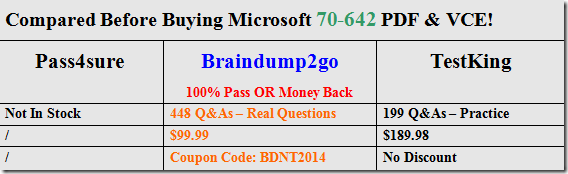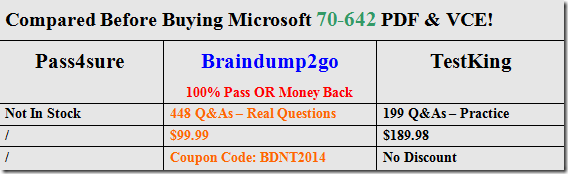Free Braindump2go Microsoft 70-642 VCE Exam Questions and Answers Download (231-240)
Do you want to pass Microsoft 70-642 Exam ? If you answered YES, then look no further. Braindump2go offers you the best 70-642 exam questions which cover all core test topics and certification requirements. All REAL questions and answers from Microsoft Exam Center will help you be a 70-642 certified! Vendor: Microsoft
Exam Code: 70-642
Exam Name: TS: Windows Server 2008 Network Infrastructure, Configuring Keywords: 70-642 Exam Dumps,70-642 Practice Tests,70-642 Practice Exams,70-642 Exam Questions,70-642 Dumps,70-642 PDF,70-642 VCE,70-642 Study Guide | 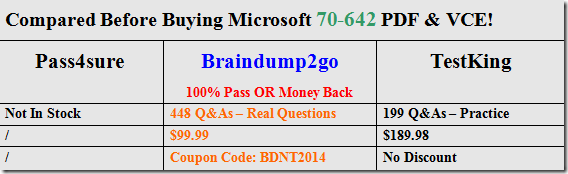
QUESTION 231
Your network contains a server named Server1 that runs Windows Server 2008 R2.
You need to configure scheduled backups on Server1 to meet the following requirements:
- Maintain 60 days of backups.
- Minimize the performance impact on Server1 while a backup is running.
What should you do?
A. From Windows PowerShell, run the New-WBPolicy cmdlet.
B. From Windows PowerShell, run the Set-WBVssBackupOptions cmdlet.
C. From the Backup Schedule Wizard, click the Backup to a volume option.
D. From the Backup Schedule Wizard, click the Backup to hard disk that is dedicated for
backups (recommended) option.
Answer: D
QUESTION 232
Your network contains a server named Server1 that runs Windows Server 2008 R2.
Server1 has Microsoft Exchange Server 2010 deployed.
You schedule a backup of the server.
You discover that the Exchange Server 2010 transaction log files are purged during the backup. You need to prevent the Exchange Server 2010 transaction log files from being purged.
What should you do?
A. From the properties of the backup, add an exclusion.
B. From the properties of the backup, modify the VSS settings.
C. From Windows PowerShell, run the New-WBFileSpec cmdlet.
D. From Windows PowerShell, run the New-WBBackupTarget cmdlet.
Answer: B
QUESTION 233
Your network contains a file server that runs Windows Server 2008 R2.
The server has File Server Resource Manager (FSRM) installed.
A file screen is created for a folder named Data. Data is located on the C drive.
The file screen is configured to block files contained in the Audio and Video file group.
You need to allow users in the sales department to upload video files to C:DataSales.
What should you do?
A. Create a file screen exception.
B. Modify the Audio and Video file group.
C. Implement an active file screen on C:DataSales.
D. Implement a passive file screen on C:DataSales.
Answer: A
Explanation:
With File screen exceptions, expand the flexibility of the file screening capabilities in File Server Resource Manager by creating an exception to any file screening rules derived from a parent folder (C:Data).
QUESTION 234
Your network contains a server named Server1 that runs Windows Server 2008 R2.
Server1 has the File Services role installed.
You configure a file classification rule.
You discover that scanned documents stored as JPG files are not being classified.
You need to ensure that all file classification rules apply to scanned documents.
What should you do?
A. Enable the Windows TIFF IFilter feature.
B. Modify the properties of the file classification rule.
C. Modify the properties of the Windows Search Service.
D. Install the Office 2007 System Converter: Microsoft Filter Pack.
Answer: A
Explanation:
1- Not classified as a matter of operation to the file. As soon the file "steps onto the ground" – I mean being copied to NTFS File system if there is a classification rule/pattern that match file strings it will apply;
2 - If there is a classification rule for a "JPG" file format at all - it will classify the scanned JPGs,
3 - This might be our winner!! =)) The word "document"
A) Enable the Windows TIFF IFilter feature. Cheers! =)
In order FCI /File Classification Infrastructure/ to classify images based on their content by using optical character recognition (OCR), you need to install Windows TIFF IFilter on the server that is running FCI. Then the content classifier can recognize TIFF images and extract text from those files TIFF IFilter supports the most frequent compressions, such as LZW, JPG, CCITT v4, CCITT v6, uncompressed, and so forth.
"You discover that scanned documents stored as JPG files are not being classified.
You need to ensure that all file classification rules apply to scanned documents."
So, we have "Folder"and "Content" classifiers types. =Folder Classifier:
- This rule uses the Folder Classifier which assigns the specified value to the classification property for all files within the rule's scope /within the target folder/.
Which means that this mechanism does not "care" for a file type or whatever is the operation that created the file in the set for classification folder... as soon the file is in the folder - it will be classified. ;)
=Content Clasifier:
- Searches for text or patterns using the same mechanism as the search indexer and if it finds them assigns the specified value to the classification property. When parameters are found in a file, then the rule will assign the property value /Example : If a word/string "Confidential" is set in the rule and there is a file containing that word
- file will be classified./
So we have tree "magic words" mentioned as a factors for the not-classified files in the "Question" :
1. File is scanned to the server
2. File type is JPG
3. File subject-contains document
QUESTION 235
Your network contains a file server named Server1 that runs Windows Server 2008 R2.
On Server1, you create a disk quota for volume E that limits storage to 200 MB for all users.
You need to ensure that a user named User1 can store files that are larger than 200 MB on volume
What should you do?
A. From File Server Resource Manager, create a file screen exception.
B. From a command prompt, run dirquota.exe.
C. From Disk Management, create a new quota entry.
D. From Windows Explorer, modify the security properties of the volume.
Answer: C
Explanation:
You can set quota limits on individual users, or you can have limits apply equally to all nonadministrative users. Unfortunately, you can't set limits on groups of users. And any users who already own files on the disk will have their quotas initially disabled. New users will have the default quotas for the disk applied as you would expect when they first save a file on the disk.
To set the quotas for individual users, follow these steps:
In Disk Management, right-click a drive letter and open the properties of that drive.
Click the Quota tab, and then click Show Quota Settings to bring up the Quota Settings dialog box for that disk.
Click Quota Entries to open the Quota Entries dialog box for the disk.
- To create a quota for a user who doesn't have one yet, and who needs a quota different from the default for the disk, click New Quota Entry.
- To modify the quota for a user already listed, select the user and then click Properties to open the quota settings for that user. Set the quota for the user and click OK to return to the Quota Entries dialog box.
QUESTION 236
Your network contains a file server named Server1 that runs Windows Server 2008 R2.
Server1 has a volume named E.
From the File Server Resource Manager console, you create a new quota for volume E.
The quota is derived from the 100 MB limit quota template.
You need to prevent users from storing audio and video files on volume E.
What should you do?
A. Create a file screen.
B. Create a file management task.
C. Modify the properties of the quota.
D. Modify the properties of the Audio and Video Files file group.
Answer: A
Explanation:
Create a File Screen to prevent users from saving of video/audio files to a share and send notifications when users attempt to do that.
QUESTION 237
Your network contains a file server named Server1 that runs Windows Server 2008 R2.
You have a folder named Folder1.
You need to ensure that files in Folder1 that are older than 365 days are automatically moved to an archive folder.
What should you create from the File Server Resource Manager console?
A. a file group
B. a file management task
C. a file screen
D. a quota
Answer: B
Explanation:
You can use file management tasks to perform the following actions:
- Create and update file expiration tasks, which move all files that match a set of criteria to a specified directory where an administrator can then back up and delete the files. Files can be set to expire based on classification values, or after a specified number of days since the file was created, modified, or last accessed.
- Create and update custom tasks, which allow you to run a command or script in a specified working directory.
- Send e-mail notifications, send a warning to the event log, or run a command or script at a specified number of days before the file management task is scheduled to run.
QUESTION 238
Your network contains a print server named Server1.
Server1 has three shared printers named Printer1, Printer2, and Printer3.
Each shared printer uses a different driver.
You need to ensure that if Printer1 causes an exception, users can still print to Printer2 and Printer3.
What should you do?
A. Add a driver filter.
B. Add a printer filter.
C. Modify the print processor options.
D. Modify the driver isolation settings.
Answer: D
QUESTION 239
Your network contains an Active Directory domain.
The domain contains two servers named Server1 and Server2.
All servers run Windows Server 2008 R2 and have Windows Firewall turned on.
You need to ensure that you can use Event Viewer on Server2 to access the Application log on Server1.
What should you do?
A. On Server2, create a new event subscription.
B. On Server2, modify the outbound firewall rules.
C. On Server1, modify the inbound firewall rules.
D. On Server1, modify the settings on the Application log.
Answer: C
QUESTION 240
Your network contains a DNS server named DNS1 that runs Windows Server 2008 R2.
You need to ensure that DNS1 only responds to DNS queries from computers that are located in the same subnet.
What should you configure?
A. Interfaces from DNS Manager
B. Security from DNS Manager
C. Trust Anchors
D. Windows Firewall
Answer: A
Explanation:

http://technet.microsoft.com/en-us/library/cc740071(WS.10).aspx 1
100% 70-642 Complete Success & Money Back Guarantee!
By utilizing Braindump2go high quality Microsoft 70-642 Exam Dumps Products, You can surely pass 70-642 certification 100%! Braindump2go also offers 100% money back guarantee to individuals in case they fail to pass Microsoft 70-642 in one attempt. 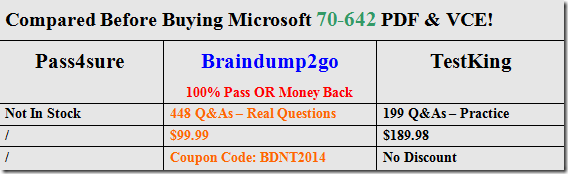
http://www.braindump2go.com/70-642.html