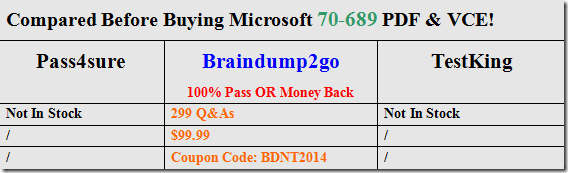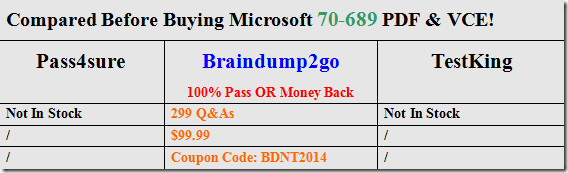New Released Braindump2go Microsoft 70-689 Dumps PDF – Questions and Answers Updated with Microsoft Official Exam Center! Visit Braindump2go and download our 70-689 Exam Questions Now, Pass 70-689 100% at your first time!
Vendor: Microsoft
Exam Code: 70-689
Exam Name: Microsoft Upgrading Your Skills to MCSA Windows 8.1
QUESTION 221
You support laptops that run Windows 8 Pro and are part of a workgroup.
An employee is unable to start Windows Mobility Center on his laptop.
You need to make it possible for the employee to use Windows Mobility Center on the laptop. What should you do?
A. Use Add features to Windows 8 to add Windows Mobility Center.
B. Use Programs and Features to repair the installation of Windows Mobility Center.
C. Use Local Group Policy Editor to set Turn off Windows Mobility Center to Not Configured.
D. Use Turn Windows features on or off in Programs and Features to enable Windows Mobility
Center.
Answer: C
Explanation:
Original answer `A’ however, I reviewed in lab and could not find Windows Mobility Center within Windows Features options.
User Configuration > Administrative Templates > Windows Components and Windows Mobility Center If you Enable the Turn off Windows Mobility Center setting, the user is unable to invoke Windows Mobility Center.
The Windows Mobility Center UI is removed from all shell entry points and the .exe file does not launch it.
If you do not configure this policy setting, Windows Mobility Center is on by default.
http://www.sevenforums.com/tutorials/88151-windows-mobility-center-enable-disable.html
QUESTION 222
You administer computers that run Windows 8 Enterprise and are members of a workgroup. Company policy requires that all computers receive the latest updates from a Windows Server Update Services (WSUS) server.
Only updates that are digitally signed by Microsoft are installed.
You need to configure the computers to automatically receive and apply the updates.
What should you do first?
A. Configure the Configure Automatic Updates policy setting to Allow local admin to choose
setting.
B. Configure the Configure Automatic Updates policy setting to Auto download and schedule
for install.
C. Configure the Specify intranet Microsoft update service location policy setting to use the
local WSUS server.
D. Enable the Allow signed updates from an intranet Microsoft update service location policy
setting.
Answer: C
QUESTION 223
You administer several computers that run Windows 8.
The manufacturer of the video display adapters used in these computers issues a new version of the video driver.
You need to install the new version of the driver on the computers.
What should you do first?
A. From the Start screen, search settings for “update device drivers.”
B. From the Start screen, search settings for “devices and printers.”
C. From the Start screen, right-click the Video tile.
D. From the Start screen, open the Charms bar and select Devices.
E. From the Start screen, open the Charms bar and select Settings.
Answer: A
QUESTION 224
Hotspot Questions
You support computers that run Windows 8 Pro.
You plug a legacy hardware adapter into a computer.
You open Device Manager and notice that the legacy hardware adapter is not listed.
You need to install the legacy hardware adapter.
To which node should you add the legacy hardware adapter? (To answer, select the appropriate object in the answer area.)
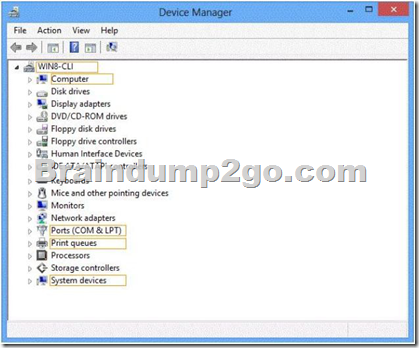
Answer:
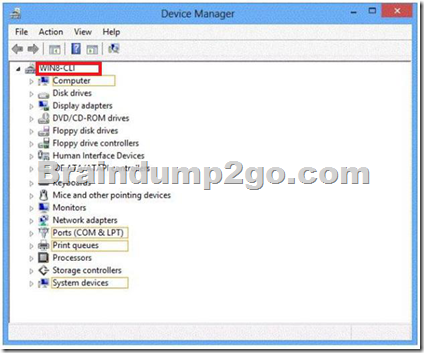
QUESTION 225
You are an administrator for a large company that has an Active Directory domain.
Your company has tablets that run Windows RT.
Users report that their tablets get locked after one minute of inactivity.
They also report that when they change the Personalization setting to 15 minutes, it resets back to 1 minute.
You need to ensure that the lockout time for inactivity is set to 15 minutes.
What should you do?
A. Log on to the tablets as a local administrator and configure the screensaver wait time and
logon options.
B. Modify Group Policy.
C. Modify ActiveSync configuration.
D. Log on to the tablets as a local administrator and run the PowerShell cmdlet
Set-ScreenSaverTimeout-Seconds 900.
E. Configure the local system policy Do not display the lock screen setting to Enabled.
Answer: C
Explanation:
Because it is Windows RT, option `C’ is the most logical answer as ActiveSync would beused to manage the device.
Run ActiveSync cmdlet -MaxInactivityTimeDeviceLock: ****15 min or other time here******
It keeps changing because the activesync is overriding the personalization settings.
Therefore, if you change the activesync to 15 min, it will override the inactivity lockout time to 15min.
You can set a local group policy but chances are the activesync will override that also.
There may be registry setting you can change but that isn’t an option to choose. SO it’s modify activesync config
QUESTION 226
You administer computers that run Windows 8 Pro.
You have secured the computers by using BitLocker.
You have distributed a new application to the computers.
Users report that file associations for ZIP archives is broken and users are unable to open ZIP files.
You need to design a solution that recovers file association.
You also need to ensure that BitLocker encryption settings are maintained.
What should you do?
A. Restore computer from the latest restore point.
B. Delete the HKEY_CLASSES_ROOT\exefile\shell\open\command registry key.
C. Modify setting in Change default settings for media or devices.
D. Select Reset your PC.
Answer: A
QUESTION 227
You support computers that run Windows 8 Enterprise and are members of a workgroup.
Users are able to download and install any app from Windows Store.
You need to ensure that only approved apps can be installed from Windows Store.
What should you do?
A. Configure an AppLocker Packaged app rule.
B. Enable Windows SmartScreen and select the Get administrator approval before running an
unrecognized app from the Internet option.
C. Configure an AppLocker Publisher rule.
D. Configure a Software Restriction Policy Certificate rule.
Answer: A
Explanation:
Packaged apps (also known as Windows 8 apps) are based on a model, which ensures that all the files within an app package, including the app installer, share the same identity. This model is represented by thepublisher name, the package name, and the package version. Therefore, it is possible to control the entire app by using a single AppLocker rule. Unlike other AppLocker rule collections, rules for Packaged apps are not restricted to specific file extensions. However, the Packaged appinstaller, which has the .appx extension, is a newfile type that can be controlled by rules in this rule collection. Because Windows only supports signed Packagedapps, AppLocker only supports Publisher rules for this rule collection.
To prevent all Packaged apps from running on a newly domain-joined computer, by default AppLocker blocks all Packaged apps on a computer running Windows Server 2012 or Windows 8 if the existing domain policyhas rules configured in the Executable rule collection. You must take explicit action to allow Packaged apps in your enterprise. You can either allow only a select set of Packaged apps, or if you want to allow all Packaged apps, you can create a default rule for the Packaged appscollection.
http://technet.microsoft.com/en-us/library/jj582992(v=ws.10).aspx
QUESTION 228
Drag and Drop Questions
You support computers that run Windows 8.
A computer receives a STOP error.
You plan to restore the operating system without losing user documents and settings.
You need to restore the operating system and user data in the least amount of time.
Which three steps should you perform in sequence? (To answer, move the appropriate actions from the list of actions to the answer area and arrange them in the correct order.)
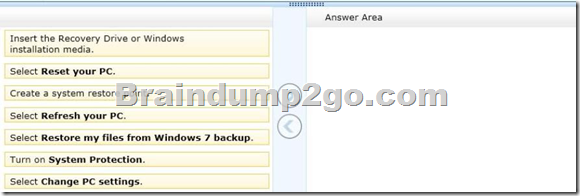
Answer:
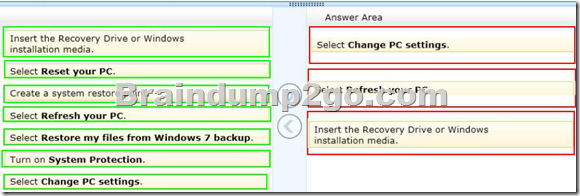
Explanation:
Note:
– Refresh PC lets you restore all Windows settings to their defaults without deleting your documents, music and other files, and Reset PC reinstalls Windows and wipes out everything, including your files.
– To refresh your PC
1. Swipe in from the right edge of the screen, tap Settings, and then tap Change PC set-tings.
(If you’re using a mouse, point to the upper-right corner of the screen, move the mouse pointer down, click Settings, and then click Change PC settings.)
2. Under PC settings, tap or click General.
3. Under Refresh your PC without affecting your files, tap or click Get started.
4. Follow the instructions on the screen.
If asked, insert your Windows 8 disc, flash drive, or whatever else you used to first install Windows.
Reference: How To Reset Or Refresh Windows 8 Without DVD
QUESTION 229
You administer client computer that run Windows 8 Enterprise deployed by using Windows Deployment Services (WDS).
Your company recently purchased 25 new tablets that run Windows 8 Pro.
For all 25 new tables, you want to replace the existing Windows 8 Pro installation with Windows 8 enterprise.
You need to deploy the Windows 8 Enterprise image to all 25 tablets simultaneously by using the existing WDS infrastructure.
What should you do?
A. Start the tablets normally. Map the Windows Image (WIM) file from a WDS network share.
B. Start the tablets from a customized Windows Recovery Environment (WinRE)
C. Start the tablets in Windows Recovery Mode.
D. Start the tablets from a USB flash drive with a customized Windows Preinstallation
Environment (WinPE.).
Answer: D
Explanation:
To create a bootable UFD
1. During a running Windows Vista operation system or a Windows PE session, insert your UFD device.
2. At a command prompt, use Diskpart to format the device as FAT32 spanning the entire device, setting the partition to active.
For example,
diskpart select disk 1
clean create partition primary size=<size of device>
select partition 1
active
format fs=fat32
assign exit
where the value of disk 1is equal to UFD.
3. On your technician computer, copy all the contentin the \ISO directory to your UFD device.
You can manually create the directory structure or use the xcopycommand to automatically build and copy the appropriate files from your technician computer to your UFD device.
For example, xcopy c:\winpe_x86\iso\*.* /s /e /f f:\
where c is the letter of your technician computer hard disk and f is the letter of your UFD device.
http://technet.microsoft.com/en-us/library/cc709665(v=ws.10).aspx
QUESTION 230
Your network contains an Active Directory domain.
The domain contains client computers that run Windows 8 Enterprise.
Users frequently use USB drives to store sensitive files that are used on multiple computers.
Your corporate security policy states that all removable storage devices, such as USB data drives, must be encrypted.
You need to ensure that if a user forgets the password for a USB disk that is encrypted by using BitLocker To Go, the user can resolve the issue themself.
What should you do?
A. Instruct the user to open BitLocker Drive Encryption, select Backup Recovery Key,
and then select Save to your Microsoft account.
B. Instruct the user to open BitLocker Drive Encryption, select Backup Recovery Key,
and then select Print the recovery key.
C. Implement the BitLocker Network Unlock feature.
D. Publish a data recovery agent certificate by using a Group Policy object (GPO).
Answer: B
Explanation:
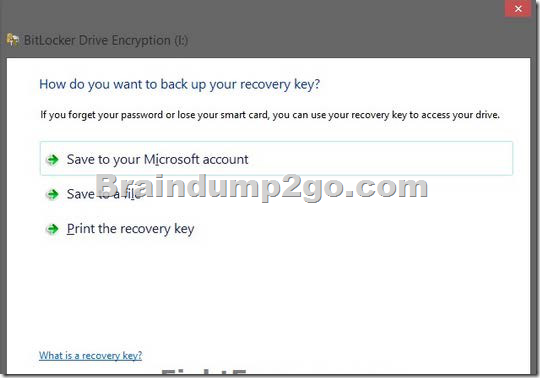
Braindump2go Guarantee:
Pass-Certification 70-689 offers absolute risk free investment opportunity, values your timr and money! Braindump2go latest 70-689 Real Exam Dumps – Your success in 70-689 Exam is certain! Your belief in our 70-689 Exam Dumps is further strengthened with 100% Money Back Promise from Braindump2go!