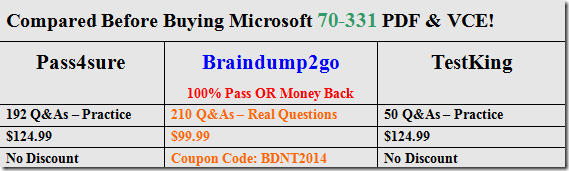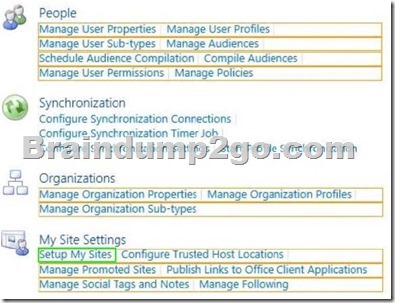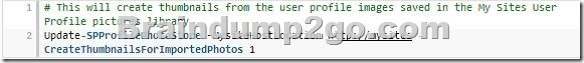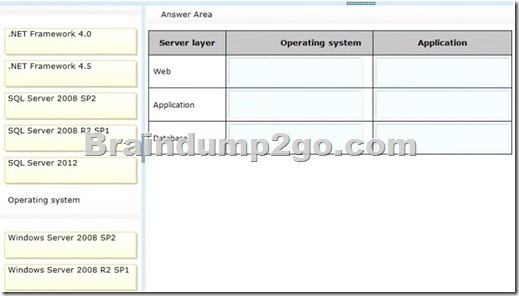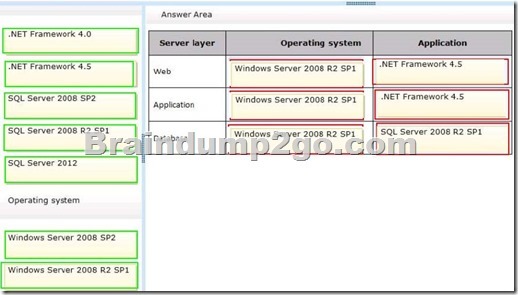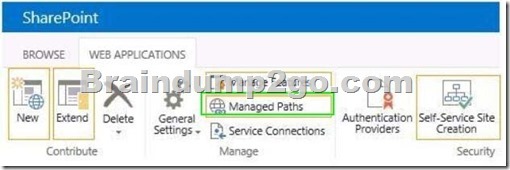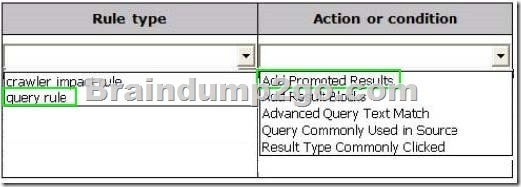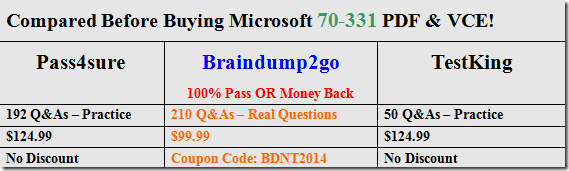Braindump2go Provides Instant Free Download for Microsoft 70-331 Exam Dumps PDF! (1-10)
Braindump2go New Published Microsoft 70-331 Dumps PDF Contanins the latest questions from Microsoft Exam Center! 100% Certification got guaranteed!
Vendor: Microsoft
Exam Code: 70-331
Exam Name: Microsoft Core Solutions of Microsoft SharePoint Server 2013 Keywords: 70-331 Dumps,70-331 Dumps PDF,70-331 Study Guide,70-331 Braindump2,70-331 Exam Questions,70-331 Exam Prep,70-331 E-Book 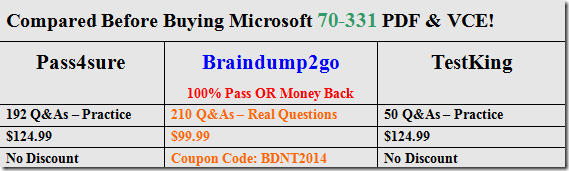
Case Study 1: Large Company (Question 1 - Questions 10)
Background
You are the SharePoint administrator for a large company. You are responsible for installing and configuring a multi-server SharePoint environment that will be used for information management and collaboration.
The company has an Active Directory Domain Services (AD DS) domain. User-specific contact information, including employee photos, is stored and managed in Active Directory. All employees are located in the ActiveUsers organizational unit (OU).
The User Profile Synchronization service runs on a server named SERVER1.
Business Requirements
The SharePoint environment must meet the following business requirements:
- Ensure that users can connect to the portal by using the same URL from any location.
- Ensure that users can access corporate information from outside the network without using a VPN connection.
- Allow users to configure notifications for content changes.
- Allow users to follow content creators.
- Limit the number of sites and people each user can follow to 100.
- Allow content authors to upload documents, large image files, and large video files for consumption by internal and external users.
- Allow administrators to promote search query results across the entire company.
- Utilize My Sites to share content.
- Provide opportunities for social interaction.
Technical Requirements
You must meet the following technical requirements for the SharePoint environment:
- Do not exceed the minimum hardware specifications.
- Install the minimum supported versions of all software on the servers.
- Control the growth of storage utilization.
- Maximize existing content database usage before creating new content databases.
- Store large files on network attached storage (NAS).
- Ensure that all web applications, site collections, files, databases, and components stay within the supported limits.
- Configure the User Profile Synchronization service to import user profile data from Active Directory.
- Grant the User Profile service account the least permissions necessary to read data.
- Ensure that current and future SharePoint environments include the most recent software updates.
- Use predefined database naming conventions.
- Create individual user sites by using the https://contoso.com/personal/path. QUESTION 1
You create a User Profile Synchronization connection.
You need to grant the necessary permissions to the synchronization account.
What should you do? A. Grant the account Full Control on the ActiveUsers OU.
B. Grant the account Full Control on the AuthenticatedUsers AD security group.
C. Grant the account Read permission on the domain.
D. Grant the account the Replicate Directory Changes permission on the domain. Answer: C QUESTION 2
Hotspot Question
You need to ensure that user-selected subscription content automatically appear on users' My Sites.
Which configuration option should you choose? (To answer, select the appropriate option in the answer area.)

Answer:
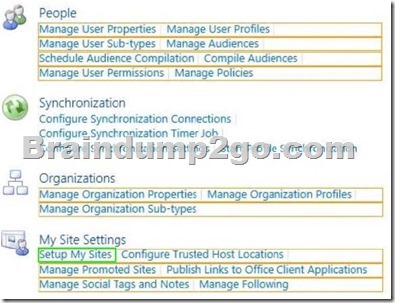 QUESTION 3
You need to ensure that content authors can publish the specified files.
What should you do? A. Create multiple authoring site collections.
Create a site that contains lists, document libraries, and a Pages library.
Create an asset library in a new site collection, and enable anonymous access to the library on the
publishing web application.
B. Create multiple authoring site collections.
Create a site that contains lists, document libraries, and a Pages library.
Create an asset library in the authoring site collection, and enable anonymous access to the library
on the authoring web application.
C. Create one authoring site collection.
Create a site that contains multiple lists, document libraries, and Pages libraries.
Create an asset library in a new site collection, and enable anonymous access to the library on the
publishing web application.
D. Create multiple authoring site collections.
Create a site that contains multiple lists, document libraries, and Pages libraries.
Create an asset library in a new site collection, and enable anonymous access to the library on the
publishing web application. Answer: B QUESTION 4
You need to import employee photos into SharePoint user profiles by using the least amount of administrative effort.
Which three actions should you perform? (Each correct answer presents part of the solution. Choose three.) A. Define a mapping for the thumbnailPhoto attribute of the Picture user profile property.
B. Run the Update-SPUserSolution Windows PowerShell cmdlet.
C. Run an incremental synchronization of the User Profile Synchronization service.
D. Run a full synchronization of the User Profile Synchronization service.
E. Run the Update-SPProfilePhotoStore Windows PowerShell cmdlet.
F. Define a mapping for the photo attribute of the Picture user profile property. Answer: ADE
Explanation:
A: Step 3 below.
D: Step 5 below.
E: Step 6 below.
Note: Importing Images Into SharePoint User Profiles My Sites
To make the user images that we have uploaded into the thumbnail Photo attribute in Active Directory available in SharePoint we will first need to map it to the Picture property in the User Profile Service Application.
Firstly you will need to go into the User Profile Service Application.
1. Central Admin > Application Management > Service Applications > Manage Service
Applications > User Profile Service Application
2. Then you will need to go into the Manage User Properties section and edit the Picture
property.
3. Next we will map the Active Directory property thumbnail Photo to the Picture property in
SharePoint
4. Once the mapping has been applied the Manage User Properties page will look like this.
5. Now we will need to run a Full User Profile Synchronization job so that SharePoint can
import the user images from Active Directory
Synchronization > Start Profile Synchronization > Start Full Synchronization
6. Lastly we will need to force SharePoint to update the User Profile Database - This will
create the thumbnails that are used in My Sites and the User Profile Service.
This will need to be run in the SharePoint PowerShell Console with the appropriate My Site
permissions.
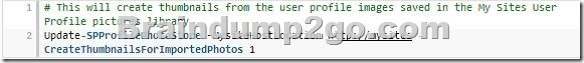
Reference: IMPORTING USER PROFILE PICTURES INTO ACTIVE DIRECTORY,
EXCHANGE 2010 & SHAREPOINT 2010 – COMPLETE GUIDE QUESTION 5
Drag and Drop Question
You need to install the appropriate versions of Windows Server, Microsoft SQL Server, and Microsoft .NET Framework in the server environment.
Which operating system and applications should you install? (To answer, drag the appropriate operating systems and applications to the correct server layers in the answer area. Each operating system or application may be used once, more than once, or not at all. You may need to drag the split bar between panes or scroll to view content.)
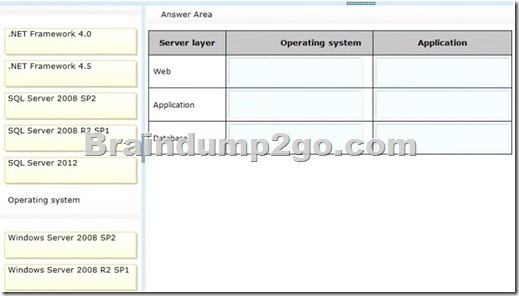 Answer: 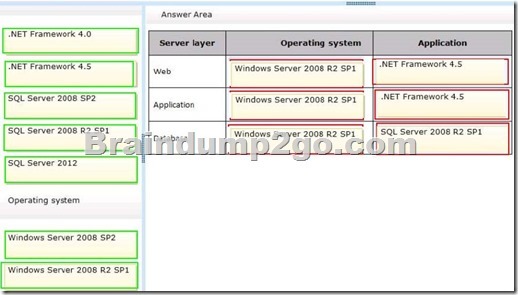
QUESTION 6
You copy the content of the SharePoint installation media and software updates to your hard drive.
You need to meet the setup requirements for future SharePoint server installations.
What should you do? A. Extract the content of each file to the Updates folder by running the /extract:<path> command.
B. Upgrade the installation media by running the /lang:<lcid> command.
C. Extract the content of each file to the Setup folder by running the /extract:<path> command.
D. Extract the content of each file to the PrerequisiteInstallerFiles folder by running the / extract:<path> command. Answer: A QUESTION 7
You need to implement corporate sizing and performance guidelines for general usage
Which three actions should you perform? (Each correct answer presents part of the solution. Choose three.) A. For the Remote BLOB Storage (RBS) storage subsystem on network attached storage (NAS),
limit the maximum time-to-first-byte (TTFB) of any response from the NAS to 100 milliseconds.
B. Limit the maximum size of each content database to 4 TB.
C. For the Remote BLOB Storage (RBS) storage subsystem on network attached storage (NAS),
limit the maximum time-to-first-byte (TTFB) of any response from the NAS to 20 milliseconds.
D. Limit the number of documents in each document library to 20 million.
E. Limit the number of documents in each content database to 10 million.
F. Limit the maximum size of each content database to 200 GB. Answer: CEF
Explanation:
C: Network Attached Storage (NAS) is only supported by SharePoint 2013 with iSCSI and if TTFB is less than 20ms.
E: The largest number of items per content database that has been tested on SharePoint Server 2013 is 60 million items, including documents and list items. If you plan to store more than 60 million items in SharePoint Server 2013, you must deploy multiple content databases.
F: We strongly recommended limiting the size of content databases to 200 GB, except when the circumstances in the following rows in this table apply. If you are using Remote BLOB Storage (RBS), the total volume of remote BLOB storage and metadata in the content database must not exceed this limit.
Note: The use of RBS-enabled content databases larger than 4TB with collaboration sites is not supported.
Reference: Plan for RBS in SharePoint 2013
Reference: Software boundaries and limits for SharePoint 2013 QUESTION 8
Hotspot Question
You are setting up individual user sites.
You need to ensure that site addresses follow corporate guidelines.
Which command should you use? (To answer, select the appropriate command in the answer area.)

Answer:
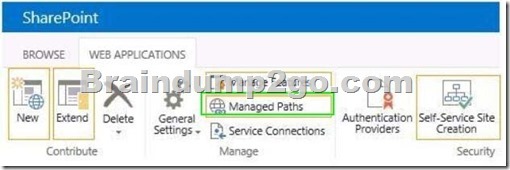 QUESTION 9
You need to ensure that service applications meet the technical requirements by using the least amount of administrative effort.
What should you do? A. Use the Farm Configuration Wizard to add service applications.
B. Use Windows PowerShell to configure service applications.
C. Use the SharePoint Products Configuration Wizard to complete the server configuration.
D. In Central Administration, manually create each service application. Answer: B QUESTION 10
Hotspot Question
You need to ensure that corporate search guidelines are followed.
What rule should you create? (To answer, select the appropriate option from each drop- down list in the answer area.)

Answer:
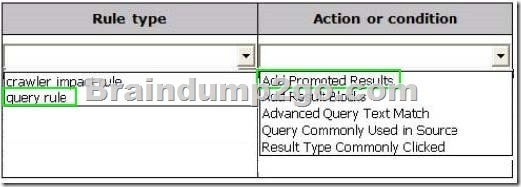
Braindump2go New Published Exam Dumps: Microsoft 70-331 Practice Tests Questions, 105 Latest Questions and Answers from Official Exam Centre Guarantee You a 100% Pass! Free Download Instantly! 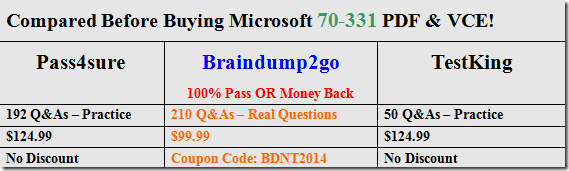
http://www.braindump2go.com/70-331.html
|