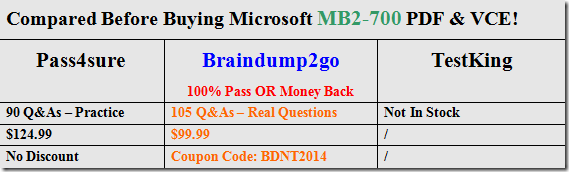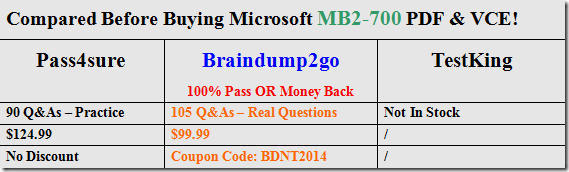Braindump2go Free Exam Microsoft MB2-700 Practice Exam Questions (71-80)
New Braindump2go MB2-700 Exam Questions Updated Today! Want to know New Questions in 2015 MB2-700 Exam? Download Free Braindump2go MB2-700 Exam Preparation Materials Now! Vendor: Microsoft
Exam Code: MB2-700
Exam Name: Microsoft Dynamics CRM 2013 Applications Keywords: Microsoft MB2-700 Exam Dumps,MB2-700 Practice Tests,MB2-700 Practice Exams,MB2-700 Exam Questions,MB2-700 Dumps PDF,MB2-700 VCE,MB2-700 Training Materials,MB2-700 Book 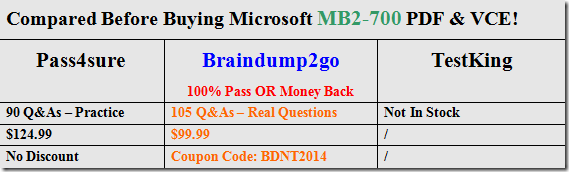
QUESTION 71
Which type of activity can you convert to a Lead? A. Task
B. Appointment
C. Email
D. Fax Answer: C QUESTION 72
When creating a Lead, which type of information can you enter on the Main Lead form? A. Goals
B. Competitors
C. Additional addresses
D. Products Answer: B QUESTION 73
Microsoft Dynamics CRM Client for Outlook is installed.
You view an email message from an existing customer.
The customer requests a proposal for new business.
You need to create a record for the email message that ensures other users can see the email message.
What should you do? A. Use details from the email message to create an Opportunity by using the Quick Create form.
B. Track the email message from Outlook by using the Track feature.
Then convert the tracked email message to a Lead by using the Convert To feature.
C. Track the email from Outlook by using the Track feature.
Then convert the tracked email message to an Opportunity by using the Convert To feature.
D. Track the email message from Outlook by using the Track feature.
Then convert the tracked email message to a case by using the Convert To feature. Answer: C QUESTION 74
In Microsoft Dynamics CRM, which two record types are considered customers?(Choose TWO) A. Opportunities
B. Accounts
C. Leads
D. Contacts Answer: BD QUESTION 75
To which entity type can you convert an Activity record? A. Case
B. Account
C. Quote
D. Contact Answer: A QUESTION 76
How many cases can an Account record have at any given time? A. One active case for each contact record that is associated with an account
B. An unlimited number of active and closed cases
C. One active case for each account record
D. One active case and an unlimited number of closed cases Answer: B QUESTION 77
What are three valid ways to create cases? (Choose Three) A. Convert a Custom Activity record to a case.
B. Import cases by using a .csv file.
C. Use the Quick Create form.
D. Convert an Opportunity record to a case.
E. Convert a lead to a case. Answer: ABC QUESTION 78
You have a Microsoft Dynamics CRM instance that has sample data installed.
Which three items are default areas of the subject tree? Each correct answer presents part of the solution.(Choose Three) A. default subject
B. service
C. case
D. issue
E. query Answer: ABE QUESTION 79
You are modifying a customer service Case record by using the full form.
Which activity type can you add to the service Case record from within the form? A. Letter
B. Service activity
C. Custom activity type
D. Phone call Answer: D QUESTION 80
You are creating a case from an email message by using the Microsoft Dynamics CRM Outlook client.You need to complete the task by using the least number of steps.
What should you do? A. Create a new case from the Outlook email message by using the Track and Convert To Case features.
Set the Customer field of the case to the account of the person who sent the email message.
B. Track the email message from Outlook in Microsoft Dynamics CRM.
Create a case in Microsoft Dynamics CRM and set the Customer field of the case to the account of the person who sent the email message.
Change the Set Regarding field on the email message to the case.
C. Track the email message from Outlook in Microsoft Dynamics CRM by using the Track feature.
Use the View in CRM feature to open the Microsoft Dynamics CRM email record.
Convert the Microsoft Dynamics CRM email message to a case after the Microsoft Dynamics CRM email record opens.
D. Create a new case from the Outlook email message by using the Set Regarding feature.
Set the Customer field of the case to the account of the person who sent the email message. Answer: A
Braindump2go is one of the Leading MB2-700 Exam Preparation Material Providers Around the World! We Offer 100% Money Back Guarantee on All Products! Feel Free In Downloading Our New Released MB2-700 Real Exam Questions! 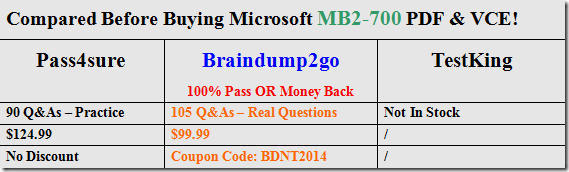
http://www.braindump2go.com/mb2-700.html
|