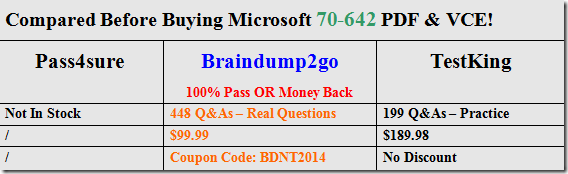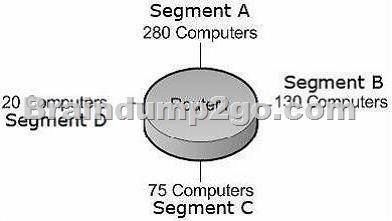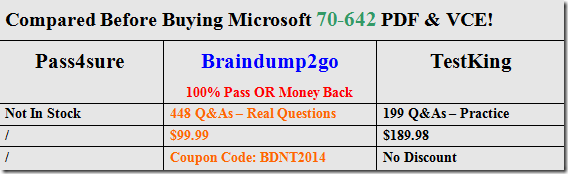Braindump2go Free Exam Microsoft 70-642 Practice Exam Questions (131-140)
We never believe in second chances and Braindump2go brings you the best 70-642 Exam Preparation Materials which will make you pass in the first attempt.We guarantee all questions and answers in our 70-642 Dumps are the latest released, we check all exam dumps questions from time to time according to Microsoft Official Center, in order to guarantee you can read the latest questions! Vendor: Microsoft
Exam Code: 70-642
Exam Name: TS: Windows Server 2008 Network Infrastructure, Configuring Keywords: 70-642 Exam Dumps,70-642 Practice Tests,70-642 Practice Exams,70-642 Exam Questions,70-642 Dumps,70-642 PDF,70-642 VCE,70-642 Study Guide | 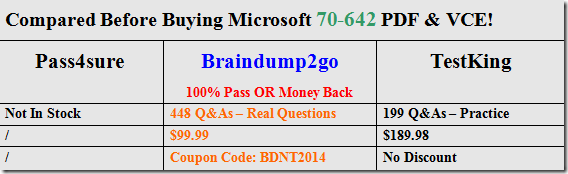
QUESTION 131
Your company is designing its public network.
The network will use an IPv4 range of 131.107.40.0/22.
The network must be configured as shown in the following exhibit.
You need to configure subnets for each segment.
Which network addresses should you assign?
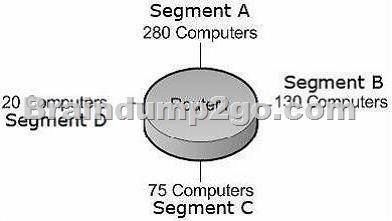
A. Segment A: 131.107.40.0/23
Segment B: 131.107.42.0/24
Segment C: 131.107.43.0/25
Segment D: 131.107.43.128/27
B. Segment A: 131.107.40.0/25
Segment B: 131.107.40.128/26
Segment C: 131.107.43.192/27
Segment D: 131.107.43.224/30
C. Segment A: 131.107.40.0/23
Segment B: 131.107.41.0/24
Segment C: 131.107.41.128/25
Segment D: 131.107.43.0/27
D. Segment A: 131.107.40.128/23
Segment B: 131.107.43.0/24
Segment C: 131.107.44.0/25
Segment D: 131.107.44.128/27
Answer: A
Explanation:
1: The corresponding CIDR notation prefix lenth is /22.
2: The next myltiple of 8 that is greater than 22 is 24. Octet 3 is interesting.
3: 24-22 = 2, so the incremental is 2^2 =4.
4: The increments in the third octer are 0,4,8,12,16,20,24,28,32,36,40,44,46, and so on.
QUESTION 132
Your company has an IPv6 network that has 25 segments.
You deploy a server on the IPv6 network.
You need to ensure that the server can communicate with all segments on the IPv6 network.
What should you do?
A. Configure the IPv6 address as fd00::2b0:d0ff:fee9:4143/8.
B. Configure the IPv6 address as fe80::2b0:d0ff:fee9:4143/64.
C. Configure the IPv6 address as ff80::2b0:d0ff:fee9:4143/64.
D. Configure the IPv6 address as 0000::2b0:d0ff:fee9:4143/64.
Answer: A
QUESTION 133
Your company is designing its network.
The network will use an IPv6 prefix of 2001:DB8:BBCC:0000::/53.
You need to identify an IPv6 addressing scheme that will support 2000 subnets.
Which network mask should you use?
A. /61
B. /62
C. /63
D. /64
Answer: D
QUESTION 134
Your company uses DHCP to lease IPv4 addresses to computers at the main office.
A WAN link connects the main office to a branch office.
All computers in the branch office are configured with static IP addresses.
The branch office does not use DHCP and uses a different subnet.
You need to ensure that the portable computers can connect to network resources at the main office and the branch office.
How should you configure each portable computer?
A. Use a static IPv4 address in the range used at the branch office.
B. Use an alternate configuration that contains a static IP address in the range used at the
main office.
C. Use the address that was assigned by the DHCP server as a static IP address.
D. Use an alternate configuration that contains a static IP address in the range used at the
branch office.
Answer: D
QUESTION 135
You have a Windows Server 2008 R2 computer that has an IP address of 172.16.45.9/21.
The server is configured to use IPv6 addressing.
You need to test IPv6 communication to a server that has an IP address of 172.16.40.18/21.
What should you do from a command prompt?
A. Type ping 172.16.45.9:::::.
B. Type ping ::9.45.16.172.
C. Type ping followed by the Link-local address of the server.
D. Type ping followed by the Site-local address of the server.
Answer: C
QUESTION 136
Your network contains a DHCP server named DHCP1 that runs Windows Server 2008 R2.
All client computers on the network obtain their network configurations from DHCP1.
You have a client computer named Client1 that runs Windows 7 Enterprise.
You need to configure Client1 to use a different DNS server than the other client computers on the network.
What should you do?
A. Configure the scope options.
B. Create a reservation.
C. Create a DHCP filter.
D. Define a user class.
Answer: D
Explanation:
http://support.microsoft.com/kb/240247/en-us?fr=1 1
QUESTION 137
Your network contains a domain controller named DC1 and a member server named Server1. You save a copy of the Active Directory Web Services (ADWS) event log on DC1.
You copy the log to Server1.
You open the event log file on Server1 and discover that the event description information is unavailable.
You need to ensure that the event log file displays the same information when the file is open on Server1 and on DC1.
What should you do on Server1?
A. Import a custom view.
B. Copy the SYSVOL folder from DC1.
C. Copy the LocaleMetaData folder from DC1.
D. Create a custom view.
Answer: C
Explanation:
The LocaleMetaData contains the description/display information that is missing, and when you "save all events as" you should chose to save and "display information". http://technet.microsoft.com/en-us/library/cc749339.aspx 2
QUESTION 138
You have a DHCP server that runs Windows Server 2008 R2.
You need to reduce the size of the DHCP database.
What should you do?
A. From the DHCP snap-in, reconcile the database.
B. From the folder that contains the DHCP database, run jetpack.exe dhcp.mdb temp.mdb.
C. From the properties of the dhcp.mdb file, enable the File is ready for archiving attribute.
D. From the properties of the dhcp.mdb file, enable the Compress contents to save disk space
attribute.
Answer: B
Explanation:
To compact the DHCP database:
CD %SYSTEMROOT%SYSTEM32DHCP
NET STOP DHCPSERVER
JETPACK DHCP.MDB TMP.MDB
NET START DHCPSERVER
In the examples above, Tmp.mdb is a temporary database that is used by Jetpack.exe.
Wins.mdb is the WINS database. Dhcp.mdb is the DHCP database.
Jetpack.exe compacts the WINS or DHCP database by doing the following:
- Copies database information to a temporary database file called Tmp.mdb.
- Deletes the original database file, Wins.mdb or Dhcp.mdb.
- Renames the temporary database files to the original filename.
http://technet.microsoft.com/en-us/library/hh875589(v=ws.10).aspx://support.microsoft.com/kb/145881/en-us 3
QUESTION 139
You have a DHCP server that runs Windows Server 2008 R2.
The DHCP server has two network connections named LAN1 and LAN2.
You need to prevent the DHCP server from responding to DHCP client requests on LAN2.
The server must continue to respond to non-DHCP client requests on LAN2.
What should you do?
A. From the DHCP snap-in, modify the bindings to associate only LAN1 with the DHCP service.
B. From the DHCP snap-in, create a new multicast scope.
C. From the properties of the LAN1 network connection, set the metric value to 1.
D. From the properties of the LAN2 network connection, set the metric value to 1.
Answer: A
Explanation:
Correct answer(s): A
By default, the service bindings depend on whether the network connection is configured dynamically or statically for TCP/IP. Based on the method of configuration it uses, reflected by its current settings in Internet Protocol (TCP/IP) properties, the DHCP Server service performs default service bindings as follows:
If the first network connection uses a manually specified IP address, the connection is enabled in server bindings. For this to occur, a value for IP address must be configured and the Use the following IP address option selected in Internet Protocol (TCP/IP) properties. In this mode, the DHCP server listens for and provides service to DHCP clients.
If the first network connection uses an IP address configured dynamically, the connection is disabled in server bindings. This occurs when the Obtain an IP address automatically option is selected in Internet Protocol (TCP/ IP) properties. For computers running Windows Server 2008 R2 operating systems, this is the default setting.
In this mode, the DHCP server does not listen for and provide service to DHCP clients until a static IP address is configured.
The DHCP server will bind to the first static IP address configured on each adapter.
Note
By design, DHCP server bindings are enabled and disabled on a per-connection, not peraddress basis. All bindings are based on the first configured IP address for each connection appearing in the Network Connections folder. If additional static IP addresses (for example, as set in Advanced TCP/IP properties) are configured for the applicable connection, these addresses are never used by DHCP servers running Windows Server 2008 R2 and are inconsequential for server bindings. DHCP servers running Windows Server 2008 R2 never bind to any of the NDISWAN or DHCP-enabled interfaces used on the server.
These interfaces are not displayed in the DHCP console under the current server bindings list because they are never used for DHCP service.
Only additional network connections that have a primary static IP address configured can appear in the server bindings list (or be selectively enabled or disabled there).
http://technet.microsoft.com/en-us/library/ee941100(v=ws.10).aspx 4
QUESTION 140
Your network contains a server named Server1 that runs Windows Server 2008 R2.
Server1 is configured as a DNS server.
You need to ensure that Server1 only resolves queries issued from client computers in the same subnet as Server1.
The solution must ensure that Server1 can resolve Internet host names.
What should you do on Server1?
A. Configure Windows Firewall.
B. Create a conditional forwarder.
C. Modify the routing table.
D. Create a trust anchor.
Answer: A
For those who feel the overwhelming anxiety before their 70-642 exam,Braindump2go Latest updated 70-642 Exam Dumps will help you Pass 100% in a short time preparation! 70-642 Exam Dumps PDF & VCE Full Version Instant Download! 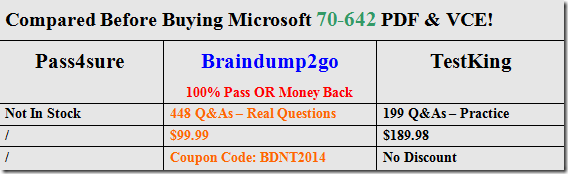
http://www.braindump2go.com/70-642.html