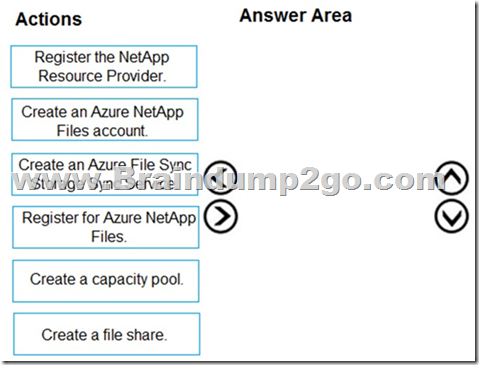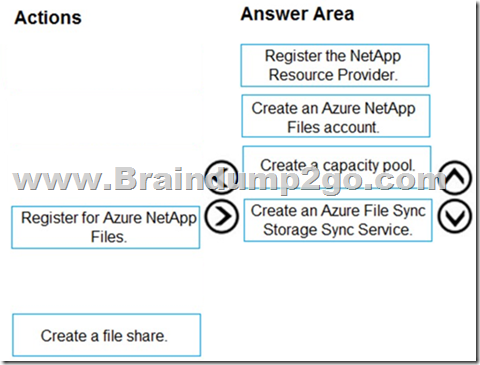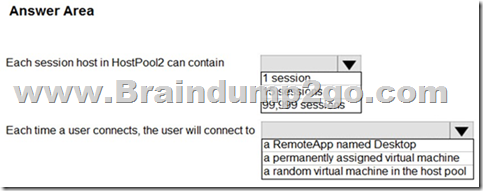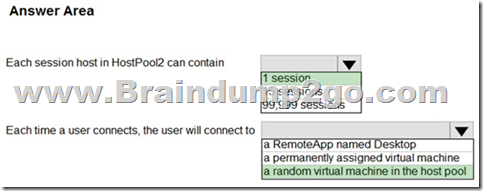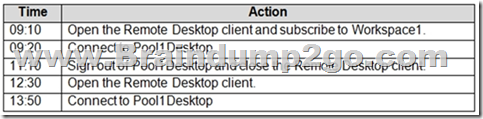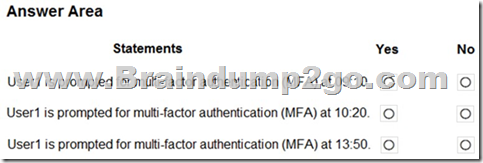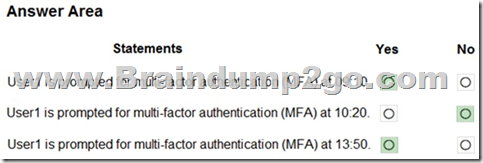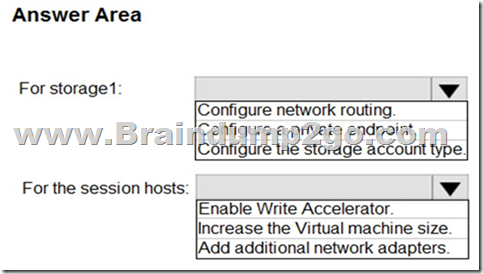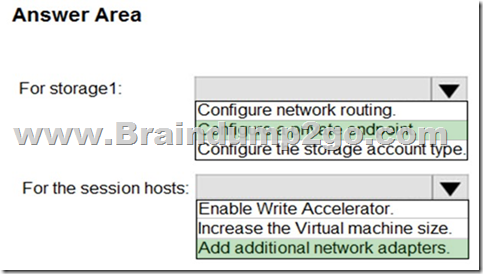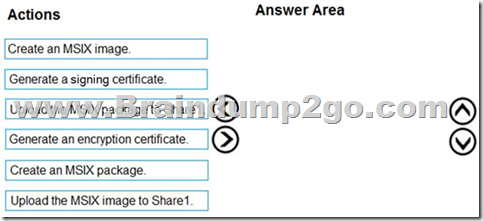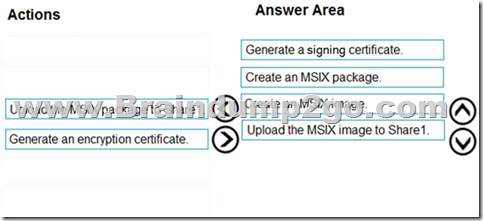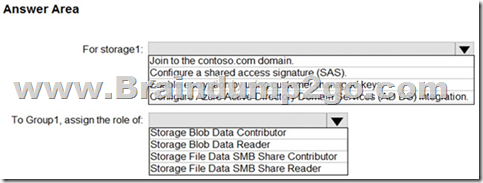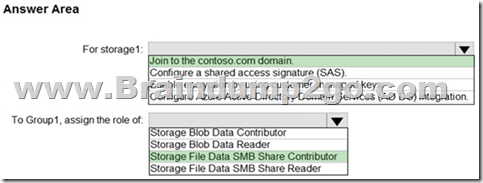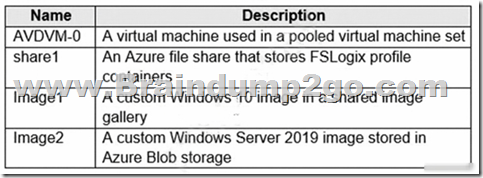[August-2023]Real AZ-140 Dumps PDF Free Download from Braindump2go[Q58-Q97]
August/2023 Latest Braindump2go AZ-140 Exam Dumps with PDF and VCE Free Updated Today! Following are some new Braindump2go AZ-140 Real Exam Questions! QUESTION 58
You are designing an Azure Virtual Desktop deployment.
You identify the network latency between the locations where users reside and the planned deployment.
What should you use to identify the best Azure region to deploy the host pool? A. Azure Traffic Manager
B. Azure Virtual Desktop Experience Estimator
C. Azure Monitor for Azure Virtual Desktop
D. Azure Advisor Answer: B
Explanation:
Azure Virtual Desktop Experience Estimator estimates the connection round trip time (RTT) from your current location, through the Azure Virtual Desktop service, to each Azure region in which you can deploy virtual machines.
https://azure.microsoft.com/en-us/products/virtual-desktop/assessment/#estimation-tool 1 QUESTION 59
You have an Azure Virtual Desktop host pool named Pool1 in the East US region.
You have a storage account named storage1 that contains FSLogix profile containers. In the East US region, you have a shared image gallery named SIG1 that contains a virtual machine image named Image1.
Image1 is used to create new session hosts in Pool1.
You plan to deploy a new Azure Virtual Desktop host pool named Pool2 to the South India region.
You need to implement a session host deployment solution for Pool2 that meets the following requirements:
- Image1 must replicate in the South India region.
- The session hosts in Pool2 must be based on Image1.
- Changes to Image1 must be available in the South India and East US regions.
What should you include in the solution? A. Create a new shared image gallery named SIG2 in the South India region. Upload a copy of Image1 to SIG2.
B. Create a new Azure Storage account named storage2 in the South India region. Copy Image1 to a shared folder in storage2.
C. From SIG1, update the replication for the latest image version of Image1.
D. Configure geo-redundant storage (GRS) replication for storage1. Copy the VHD file of Image1 to the FSLogix profile container. Answer: C
Explanation:
One example is to always replicate the latest image in multi-regions while all older versions are only available in 1 region. This can help save on storage costs for image versions.
https://docs.microsoft.com/en-gb/learn/modules/create-manage-session-host-image/4-plan-for-image-update-management 2 QUESTION 60
You have an Azure Virtual Desktop host pool. The pool contains session hosts that run Windows 10 Enterprise multi-session.
You connect to a Remote Desktop session on Pool1 and discover an issue with the frequency of screen updates.
You need to identify whether the issue related to insufficient server, network, or client resources. The solution must minimize how long it takes to identify the resource type.
What should you do? A. From within the current session, use the Azure Virtual Desktop Experience Estimator.
B. From Azure Cloud Shell, run the
Get-AzOperationalInsightsWorkspaceUsage cmdlet and specify the DefaultProfile parameter.
C. From Azure Cloud Shell, run the Get-AzWvdUserSession cmdlet and specify the UserSessionId parameter.
D. From within the current session, use Performance Monitor to display the values of all the RemoteFX Graphics(*)Frames Skipped/Second counters. Answer: D
Explanation:
https://docs.microsoft.com/en-us/azure/virtual-desktop/remotefx-graphics-performance-counters 3 QUESTION 61
You have an Azure Active Directory (Azure AD) tenant named contoso.com.
You use a user account named Admin1 to deploy an Azure Active Directory Domain Services (Azure AD DS) managed domain named aaddscontoso.com to a virtual network named VNET1.
You plan to deploy an Azure Virtual Desktop host pool named Pool1 to VNET1.
You need to ensure that you can use the Admin1 user account to deploy Windows 10 Enterprise session hosts to Pool1.
What should you do first? A. Add Admin1 to the AAD DC Administrators group of contoso.com.
B. Assign the Cloud device administrator role to Admin1.
C. Assign a Microsoft 365 Enterprise E3 license to Admin1.
D. Change the password of Admin1. Answer: A
Explanation:
You need an account that is an AADDS administrator to domain-joined the session hosts. QUESTION 62
You have an Azure Virtual Desktop host pool named Pool1 that contains the following:
- A linked workspace named Workspace1
- An application group named Default Desktop
- A session host named Host1
You need to add a new data disk.
What should you modify? A. Host1
B. Workspace1
C. Pool1
D. Default Desktop Answer: A
Explanation:
AVD session hosts are just VMs that appear in Virtual Machines in the Azure portal. Therefore you manage them (e.g. add a disk) in the same way as any other VMs. QUESTION 63
You have an Azure Virtual Desktop deployment.
You have a RemoteApp named App1.
You discover that from the Save As dialog box of App1, users can run executable applications other than App1 on the session hosts.
You need to ensure that the users can run only published applications on the session hosts.
What should you do? A. Configure a conditional access policy in Azure Active Directory (Azure AD).
B. Modify the Access control (IAM) settings of the host pool.
C. Modify the RDP Properties of the host pool.
D. Configure an AppLocker policy on the session hosts. Answer: D
Explanation:
Prevent unwanted software from running on session hosts. You can enable App Locker for additional security on session hosts, ensuring that only the apps you allow can run on the host.
https://docs.microsoft.com/en-us/azure/virtual-desktop/security-guide#other-security-tips-for-session-hosts 4 QUESTION 64
You deploy an Azure Virtual Desktop session host pool.
You need to provide a group of pilot users access to the virtual machines in the pool.
What should you do? A. Create a role definition.
B. Add the users to a Remote Desktop Users group on the virtual machines.
C. Add the users to the local Administrators group on the virtual machines.
D. Create a role assignment. Answer: D
Explanation:
https://docs.microsoft.com/en-us/azure/virtual-desktop/delegated-access-virtual-desktop 5 QUESTION 65
You have an Azure Virtual Desktop host pool named Pool1. Pool1 contains session hosts that have a third-party application named App1. App1 is published by using a RemoteApp group.
A new MSI-based version of App1 is installed each month to each host. The name of the executable file is different for each version of App1.
You need to automate the process of making a new version of App1 available via RemoteApp. The process must ensure that the user experience remains the same when launching the application from the Windows Desktop client.
Which two cmdlets should you run? Each correct answer presents part of the solution.
NOTE: Each correct selection is worth one point. A. Remove-AzWvdApplication
B. New-AzWvdApplication
C. New-AzWvdApplicationGroup
D. New-AzWvdMsixPackage
E. New-AzRoleAssignment
F. Remove-AzWvdMsixPackage Answer: AB
Explanation:
MSIX = Containerized applications without installing the applications on the session hosts.
Question states - A new MSI-based version of App1 is installed each month to each host, thus "New-AzWvdMsixPackage" is not even considered in this scenario. QUESTION 66
You have an Azure Virtual Desktop deployment.
You need to recommend a solution to run containerized applications without installing the applications on the session hosts.
What should you include in the recommendation? A. EXE applications
B. MSI packages
C. APPX app packages
D. MSIX app packages Answer: D
Explanation:
MSIX is the only supported manner in Azure Virtual Desktop.
https://docs.microsoft.com/en-us/learn/modules/m365-wvd-application-management/2-what-is-msix 6 QUESTION 67
You have an Azure Virtual Desktop host pool named Pool1 that contains three session hosts. The session hosts are configured to use FSLogix profiles.
On a management computer, you create an Application Masking rule and assignment files.
You need to apply Application Masking to the session hosts in Pool1.
What should you do? A. Generate a registration token.
B. Install the FSLogix agent on the session hosts in Pool1.
C. Compile the rule and assignment files.
D. Copy the files to the session hosts in Pool1. Answer: D
Explanation:
https://docs.microsoft.com/en-us/fslogix/application-masking-rules-ht#deploying-rule-sets 7 QUESTION 68
You have an Azure Virtual Desktop deployment.
The session hosts are joined to an on-premises Active Directory domain named contoso.com.
You need to limit user sessions to three hours.
What should you configure? A. a Group Policy Object (GPO) in contoso.com.
B. the properties of the workspace
C. the RDP Properties of a host pool
D. just-in-time (JIT) VM access Answer: A
Explanation:
Configure a Group Policy Object (GPO) and set the LimitSecondsToForceLogOffUser parameter to zero. This allows the session configuration setting in specified group policies to handle signing off user sessions.
https://docs.microsoft.com/en-gb/learn/modules/automate-azure-virtual-desktop-management-tasks/6-knowledge-check 8 QUESTION 69
Note: This question is part of a series of questions that present the same scenario. Each question in the series contains a unique solution that might meet the stated goals. Some question sets might have more than one correct solution, while others might not have a correct solution.
After you answer a question in this section, you will NOT be able to return to it. As a result, these questions will not appear in the review screen.
You have the following:
- A Microsoft 365 E5 tenant
- An on-premises Active Directory domain
- A hybrid Azure Active Directory (Azure AD) tenant
- An Azure Active Directory Domain Services (Azure AD DS) managed domain
- An Azure Virtual Desktop deployment
The Azure Virtual Desktop deployment contains personal desktops that are hybrid joined to the on-premises domain and enrolled in Microsoft Intune.
You need to configure the security settings for the Microsoft Edge browsers on the personal desktops.
Solution: You create and configure a Group Policy Object (GPO) in the on-premises domain.
Does this meet the goal? A. Yes
B. No Answer: B
Explanation:
In a hybrid environment, group policies configured in an on-premises AD DS environment aren't synchronized to Azure AD DS. To define configuration settings for users or computers in Azure AD DS, edit one of the default GPOs or create a custom GPO.
https://learn.microsoft.com/en-us/azure/active-directory-domain-services/manage-group-policy/ 9 QUESTION 70
Note: This question is part of a series of questions that present the same scenario. Each question in the series contains a unique solution that might meet the stated goals. Some question sets might have more than one correct solution, while others might not have a correct solution.
After you answer a question in this section, you will NOT be able to return to it. As a result, these questions will not appear in the review screen.
You have the following:
- A Microsoft 365 E5 tenant
- An on-premises Active Directory domain
- A hybrid Azure Active Directory (Azure AD) tenant
- An Azure Active Directory Domain Services (Azure AD DS) managed domain
- An Azure Virtual Desktop deployment
The Azure Virtual Desktop deployment contains personal desktops that are hybrid joined to the on-premises domain and enrolled in Microsoft Intune.
You need to configure the security settings for the Microsoft Edge browsers on the personal desktops.
Solution: You configure a configuration profile in Intune.
Does this meet the goal? A. Yes
B. No Answer: A
Explanation:
You can use a device configuration policy in Intune to configure Microsoft Edge.
https://docs.microsoft.com/en-us/mem/intune/fundamentals/azure-virtual-desktop 10 QUESTION 71
Note: This question is part of a series of questions that present the same scenario. Each question in the series contains a unique solution that might meet the stated goals. Some question sets might have more than one correct solution, while others might not have a correct solution.
After you answer a question in this section, you will NOT be able to return to it. As a result, these questions will not appear in the review screen.
You have the following:
- A Microsoft 365 E5 tenant
- An on-premises Active Directory domain
- A hybrid Azure Active Directory (Azure AD) tenant
- An Azure Active Directory Domain Services (Azure AD DS) managed domain
- An Azure Virtual Desktop deployment
The Azure Virtual Desktop deployment contains personal desktops that are hybrid joined to the on-premises domain and enrolled in Microsoft Intune.
You need to configure the security settings for the Microsoft Edge browsers on the personal desktops.
Solution: You configure a compliance policy in Intune.
Does this meet the goal? A. Yes
B. No Answer: B
Explanation:
Compliance policy does not enforce settings, only audits essentially. QUESTION 72
You have an Azure Virtual Desktop deployment.
You deploy and configure Azure Virtual Desktop in a secondary location.
You plan to perform a test failover to the secondary location, but discover existing user sessions to the primary location.
You need to sign out users from the session hosts in the primary location.
Which PowerShell cmdlet should you run? A. Invoke-RdsUserSessionLogoff
B. Remove-AzWvdUserSession
C. Invoke-RestMethod
D. Remove-Alias Answer: B
Explanation:
If there are existing user connections during the outage, before the admin can start failover to the secondary region, you need to end the user connections in the current region.
To disconnect users in Azure Virtual Desktop (classic), run this cmdlet: Invoke-RdsUserSessionLogoff
To disconnect users in the Azure-integrated version of Azure Virtual Desktop, run this cmdlet: Remove-AzWvdUserSession
Once you've signed out all users in the primary region, you can fail over the VMs in the primary region and let users connect to the VMs in the secondary region.
https://docs.microsoft.com/en-us/powershell/module/az.desktopvirtualization/remove-azwvdusersession?view=azps-6.6.0 11 QUESTION 73
You have an Azure Virtual Desktop deployment.
You use the Start/Stop VMs during off-hours feature in Azure.
You need to configure which virtual machines must never be stopped by the solution.
What should you configure? A. the Diagnostic settings of the host pool
B. the Start-Stop-VM task
C. an Azure Automation account variable
D. an action group Answer: C
Explanation:
https://docs.microsoft.com/en-us/azure/automation/automation-solution-vm-management 12
https://docs.microsoft.com/en-us/azure/automation/automation-solution-vm-management-enable 13 QUESTION 74
You have an Azure Virtual Desktop host pool in the US East Azure region.
You need to ensure that the host pool can fail over to the US West Azure region.
What should you do first? A. Create a Recovery Services vault.
B. Create a virtual machine snapshot of each session host.
C. Create an Azure Storage account that uses geo-redundant storage (GRS).
D. Create a new host pool. Answer: A
Explanation:
You will need an Recovery Services vault for this:
https://docs.microsoft.com/en-us/azure/backup/backup-azure-recovery-services-vault-overview 14 QUESTION 75
Note: This question is part of a series of questions that present the same scenario. Each question in the series contains a unique solution that might meet the stated goals. Some question sets might have more than one correct solution, while others might not have a correct solution.
After you answer a question in this section, you will NOT be able to return to it. As a result, these questions will not appear in the review screen.
You have an Azure Virtual Desktop host pool that runs Windows 10 Enterprise multi-session.
User sessions are load-balanced between the session hosts. Idle session timeout is 30 minutes.
You plan to shut down a session host named Host1 to perform routine maintenance.
You need to prevent new user sessions to Host1 without disconnecting active user sessions.
Solution: From the host pool, you change the Drain mode of Host1.
Does this meet the goal? A. Yes
B. No Answer: A
Explanation:
You enable the Drain mode. This prevents new connections and once users log off they won't be able to log into this specific host.
https://docs.microsoft.com/en-us/azure/virtual-desktop/drain-mode#set-drain-mode-using-the-azure-portal 17 16 15 QUESTION 76
Note: This question is part of a series of questions that present the same scenario. Each question in the series contains a unique solution that might meet the stated goals. Some question sets might have more than one correct solution, while others might not have a correct solution.
After you answer a question in this section, you will NOT be able to return to it. As a result, these questions will not appear in the review screen.
You have an Azure Virtual Desktop host pool that runs Windows 10 Enterprise multi-session.
User sessions are load-balanced between the session hosts. Idle session timeout is 30 minutes.
You plan to shut down a session host named Host1 to perform routine maintenance.
You need to prevent new user sessions to Host1 without disconnecting active user sessions.
Solution: From the properties of the virtual machine of Host1, you enable just-in-time (JIT) VM access.
Does this meet the goal? A. Yes
B. No Answer: B
Explanation:
The Just-in-Time access locks down and limits the ports of Azure virtual machines in order to overcome malicious attacks on the virtual machine, therefore only providing access to a port for a limited amount of time. Basically, you block all inbound traffic at the network level.
https://docs.microsoft.com/en-us/azure/virtual-desktop/drain-mode#set-drain-mode-using-the-azure-portal 17 16 15 QUESTION 77
Note: This question is part of a series of questions that present the same scenario. Each question in the series contains a unique solution that might meet the stated goals. Some question sets might have more than one correct solution, while others might not have a correct solution.
After you answer a question in this section, you will NOT be able to return to it. As a result, these questions will not appear in the review screen.
You have an Azure Virtual Desktop host pool that runs Windows 10 Enterprise multi-session.
User sessions are load-balanced between the session hosts. Idle session timeout is 30 minutes.
You plan to shut down a session host named Host1 to perform routine maintenance.
You need to prevent new user sessions to Host1 without disconnecting active user sessions.
Solution: From the host pool, you remove Host1 from the session host list.
Does this meet the goal? A. Yes
B. No Answer: B
Explanation:
https://docs.microsoft.com/en-us/azure/virtual-desktop/drain-mode#set-drain-mode-using-the-azure-portal 17 16 15 QUESTION 78
Drag and Drop Question
You have an Azure Virtual Desktop host pool named Pool1.
You need to ensure that you can create an Azure NetApp Files volume that will host user profiles for Pool1.
Which four actions should you perform in sequence? To answer, move the appropriate actions from the list of actions to the answer area and arrange them in the correct order.
NOTE: More than one order of answer choices is correct. You will receive credit for any of the correct orders you select.
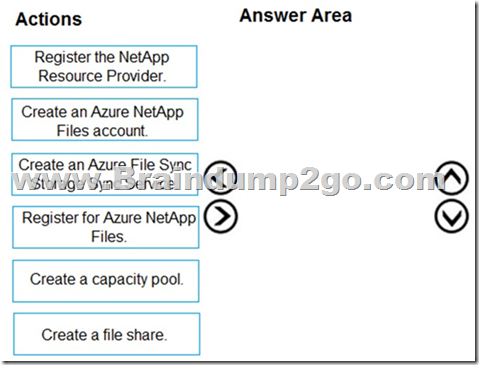
Answer:
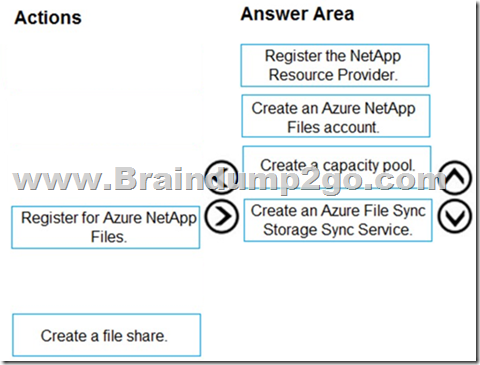
Explanation:
https://docs.microsoft.com/en-us/azure/azure-netapp-files/azure-netapp-files-quickstart-set-up-account-create-volumes?tabs=azure-portal 18 QUESTION 79
Hotspot Question
You are automating the deployment of an Azure Virtual Desktop host pool.
You deploy the Azure Resource Manager (ARM) template shown in the following exhibit.

Use the drop-down menus to select the answer choice that completes each statement based on the information presented in the Dockerfile.
NOTE: Each correct selection is worth one point.
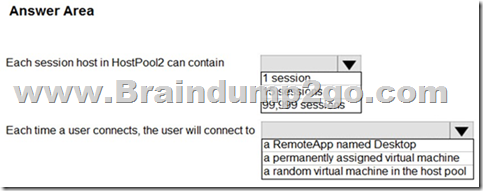
Answer:
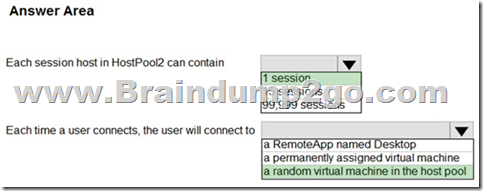
Explanation:
Random VM is answer as it is asking for 'First time they login'.
Mazimum limit-999999 is just to confuse as it is personal desktop. Users will be getting invidual desktop so answer is 1. QUESTION 80
Hotspot Question
You have an Azure Virtual Desktop Deployment that contains a workspace named Workspace1 and a user named User1. Workspace1 contains a Desktop application group named Pool1Desktop.
At 09:00, you create a conditional access policy that has the following settings:
Assignments:
- Users and groups: User1
- Cloud apps or actions: Azure Virtual Desktop
- Conditions: 0 conditions selected
Access controls
- Grant: Grant access, Require multi-factor authentication
- Sessions: Sign-in frequency 1 hour
User1 performs the actions shown in the following table.
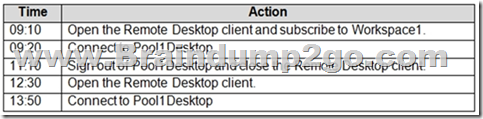
For each of the following statements, select Yes if the statement is true. Otherwise, select No.
NOTE: Each correct selection is worth one point.
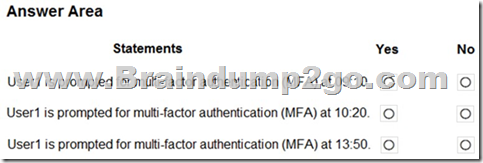
Answer:
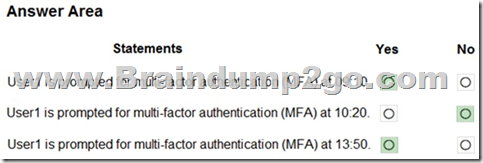
Explanation:
Box1: Yes
Subscription to workspace need authentication, hence MFA required.
Box2: No
No action performed at 10:20.
Box3: Yes
Connect to Pool1 need authentication at 13:50. QUESTION 81
Hotspot Question
You have an Azure Virtual Desktop host pool named Pool1 and an Azure Storage account named storage1.
Pool1 and storage1 are in the same Azure region.
The current network utilization of the session hosts during peak hours is 95%.
You plan to use FSLogix profile containers stored in storage1 for users that connect to Pool1.
You need to configure the session hosts and storage1 to minimize network latency when loading and updating profiles.
What should you do? To answer, select the appropriate options in the answer area.
NOTE: Each correct selection is worth one point.
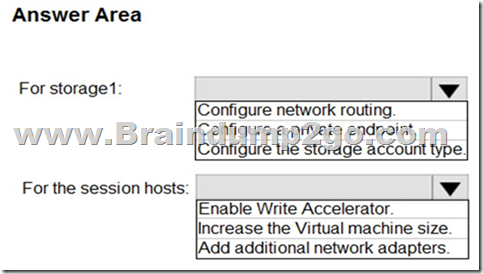
Answer:
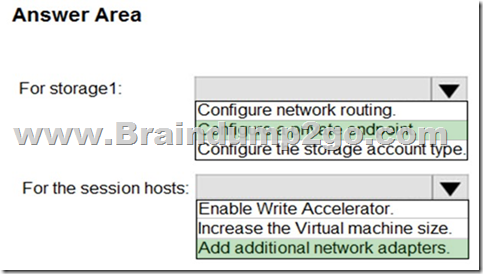
Explanation:
Adding network adapters to a VM does not increase tha available bandwidth. So you need to increase the VMs size.
https://docs.microsoft.com/en-us/azure/virtual-network/virtual-machine-network-throughput#expected-network-throughput 19 QUESTION 82
Drag and Drop Question
You have an Azure Virtual Desktop host pool named Pool1, an application named App1, and an Azure file share named Share1.
You need to ensure that you can publish App1 to Pool1 by using MSIX app attach.
Which four actions should you perform in sequence before you publish App1? To answer, move the appropriate actions from the list of actions to the answer area and arrange them in the correct order.
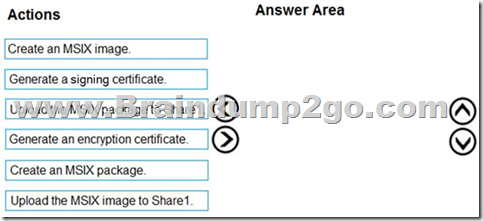
Answer:
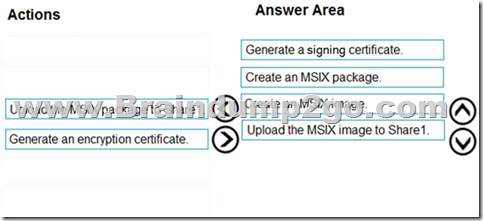
Explanation:
https://docs.microsoft.com/en-us/azure/virtual-desktop/remote-app-streaming/msix-app-attach 20 QUESTION 83
Hotspot Question
Your network contains an on-premises Active Directory domain named contoso.com that syncs to an Azure Active Directory (Azure AD) tenant.
You have an Azure subscription that contains an Azure Virtual Desktop host pool.
You create an Azure Storage account named storage1.
You need to use FSLogix profile containers in storage1 to store user profiles for a group named Group1.
The solution must use the principle of least privilege.
What should you include in the solution? To answer, select the appropriate options in the answer area.
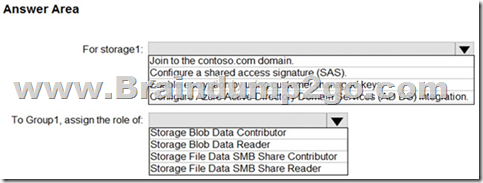
Answer:
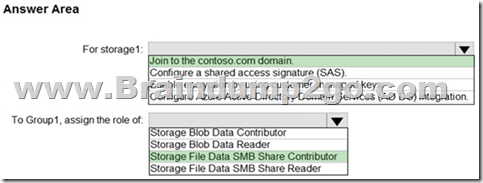
Explanation:
https://docs.microsoft.com/en-us/azure/virtual-desktop/create-file-share 21
https://docs.microsoft.com/en-us/azure/virtual-desktop/create-file-share#enable-active-directory-authentication 22
https://docs.microsoft.com/en-us/azure/virtual-desktop/create-file-share#assign-azure-rbac-permissions-to-azure-virtual-desktop-users 23
Storing FSLogix profiles on Azure Files for Azure Active Directory (AD)-joined VMs is currently in public preview. This preview version is provided without a service level agreement, and is not recommended for production workloads.
https://docs.microsoft.com/en-us/azure/virtual-desktop/create-profile-container-azure-ad 24 QUESTION 84
You have an Azure subscription that contains the resources shown in the following table.
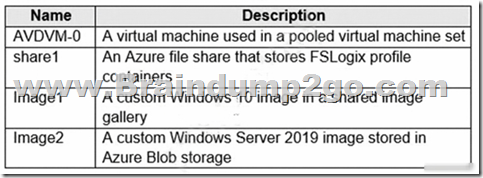
You create a recovery services vault named Vault1.
Which resources can you back up using Azure Backup to Vault1? A. AVDVM-0 only
B. AVDVM-0 and share1 only
C. AVDVM-0, Image1, and Image2 only
D. AVDVM-0, share1, and Image1 only
E. AVDVM-0, share1, Image1, and Image2 Answer: B
Explanation:
Operational backup of blobs is a local backup solution. So the backup data isn't transferred to the Backup vault.
The question asks what can be backed up to a vault.
https://docs.microsoft.com/en-us/azure/backup/backup-overview#what-can-i-back-up 25 QUESTION 85
FSLogix Profile Container is the solution provided by Microsoft to store the roaming user profiles in Azure Virtual Desktop (AVD).
Which of the following is not a recommended practice for FSLogix profile containers? A. FSLogix profile container and the storage solution should be in the same data center location for better performance.
B. FSLogix profile container and the storage solution should be in the different data center locations for better performance.
C. Not including the VHD(X) documents for FSLogix profile containers in antivirus scanning to evade performance bottlenecks.
D. In the case of 2 active sessions, use a different profile container for each host pool. Answer: B QUESTION 86
You are chairing a team meeting where you need to talk about the Ephemeral OS Disks with your team members.
Which of the following statement(s) can you use to rightly describe the Ephemeral OS Disks? (Choose two) A. Ephemeral OS disks are the disks that are built on the local VM(Virtual Machine) storage
B. Ephemeral disks are not good for stateless apps.
C. Ephemeral OS disk results in having higher write/read latency to the disk
D. Ephemeral disks are available in all Azure regions Answer: AD QUESTION 87
You are one of the security personnel in your organization. Your organization is using Azure Virtual Desktop. While using Azure Virtual Desktop, some components are already secured for your environment. You or your team will need to configure other components/areas yourself to fit the security needs of your organization.
From the below list of security needs, choose the ones your team or you are responsible for in your Azure virtual desktop deployment. (Select THREE) A. App security
B. Network controls
C. Virtualization control plane
D. Physical datacenter
E. Session host OS Answer: ABE QUESTION 88
You decide to add a new image to the Shared Image Gallery definition. This image is utilized for a large-scale Azure Virtual Desktop deployment with 60 Session Hosts. While deploying, you notice that the new session host process is somewhat slow and it gets time out.
Which of the following steps would you take to resolve this issue? A. Double the replica count in the deployment region
B. Increase the replica count to 3 in the deployment region
C. Increase the replica count to 6 in the deployment region
D. Replicate the image to 10 different regions
E. Replicate the image to 5 different regions Answer: B QUESTION 89
You have been assigned the Workspace Contributor role for managing an Azure Virtual Desktop workspace but you don't have access to information about various applications in the workspace. Which of the following role is required to get access? A. Application Group Reader
B. Host Pool Reader
C. Desktop Virtualization Reader
D. Desktop Virtualization contributor
E. Application Group Contributor Answer: A QUESTION 90
You have been assigned the responsibility to set up conditional access for the latest launch of Azure Virtual Desktop (AVD).
Environment Details:
- Site 1: Range for public IP addresses 13.107.128.0/22
- Site 2: Range for public IP addresses 52.238.78.88/32
Requirements:
- Azure Virtual Desktop users receive a Multi-Factor Authentication (MFA) prompt from outside the organization's network
- Azure administrators receive an MFA prompt every time they log in
- All users and admins receive an MFA Prompt 2 hours after the last login
- Recommended Solution:
Add browser, Mobile Apps, and Desktop Clients to the Conditional Access Policy.
Will configuring the recommended solution help in meeting the requirements? A. Yes
B. No Answer: A
Explanation:
Selecting the browser, mobile apps, and desktop clients will make the policy applicable for app and web logins. Therefore, configuring this solution is a good practice to meet the requirement.
https://docs.microsoft.com/en-us/azure/virtual-desktop/set-up-mfa 26 QUESTION 91
One of your friends tells you about the FSLogix and after listening to him, you decide to use it. Which of the following licenses would you require to use FSLogix? A. Microsoft 365 E3/E5
B. Microsoft 365 A3/A5/ Student Use Benefits
C. Microsoft 365 F1/F3
D. Microsoft 365 Business
E. Windows 10 Enterprise E3/E5
F. Any of the above Answer: F QUESTION 92
You need to configure a host pool to automatically assign users to Virtual Machines. Complete the following PowerShell cmdlet to meet the goal.
_______________ -ResourceGroupName <resourcegroupname> -Name <hostpoolname> -PersonalDesktopAssignmentType Automatic A. Update-AzWvdHostPool
B. New-AzRoleAssignment
C. New-AzWvdHostPool
D. Update-AzRoleAssignment Answer: A QUESTION 93
You create and test an FSLogix rule set. You notice that the rules have been implemented, but they are not taking effect.
Which of the following steps would you take to resolve this issue? (Choose two) A. Verify the .sys in C:Program FilesFSLogixAppsCompiledRules
B. Verify that the destination path _USER_PROFILE_PATH_ has two underscores at the start and end of the variable.
C. Verify the rule sets are copied to C:Program FilesFSLogixAppsRules.
D. Verify rule assignment and test the ruleset Answer: AC QUESTION 94
You create a new Remote App application group with two applications and assign the users to the application group. But you came to know that the applications are not available to the users. What will you do to resolve the issue? A. By changing the two applications from Start Menu to File Path
B. By making the users refresh the Remote Desktop Application
C. By adding the Remote app application group to a workspace
D. By updating the Remote Desktop applications to the latest version Answer: C QUESTION 95
Your company has created a personal host pool with Windows 7 VMs for supporting a legacy application. FSLogix was not utilized for the deployment and you have been asked to suggest a disaster recovery solution. Cost is a consideration but not at the expense of a delay in business continuity. Which of the following is the best solution you will suggest? A. Use Azure Backup to backup the session host to a secondary region
B. Backup the profile containers and image to a secondary region
C. Use site recovery services to replicate the session hosts to a secondary region
D. None of these. All these will lead to a delay in business continuity Answer: C QUESTION 96
The scaling tool offers a low-cost automation solution for the customers who are looking towards optimizing their session host Virtual Machine costs. It uses several tools or apps like PowerShell runbook, Azure Automation account, the Azure Logic App, and a webhook to work. What happens when the scaling tool runs? A. Azure Automation runbook calls a webhook to start the Azure Logic App. The App then creates a job.
B. A webhook is called by Azure Logic App to start/initiate the Azure Automation runbook. Then, the Azure Automation runbook generates a job.
C. Azure Automation runbook calls an Azure Logic App to start the webhook. The webhook then creates a job.
D. A webhook calls an Azure Automation runbook to start the Azure Logic App. The App then creates a job. Answer: B QUESTION 97
Which of the following would help you in identifying the common issues and verifying that Azure Virtual Desktop (AVD) is following the best practices? A. Azure Service health alert for AVD and Global region
B. Azure Advisor for AVD
C. Azure Security Center recommendations for AVD
D. Azure Monitor for AVD Answer: B
Resources From:1.2023 Latest Braindump2go AZ-140 Exam Dumps (PDF & VCE) Free Share:
https://www.braindump2go.com/az-140.html 2.2023 Latest Braindump2go AZ-140 PDF and AZ-140 VCE Dumps Free Share:
https://drive.google.com/drive/folders/1Iku6wiP_RMjaeZE2-Rdq-aYQkVj5nOUW?usp=sharing 3.2023 Free Braindump2go AZ-140 Exam Questions Download:
https://www.braindump2go.com/free-online-pdf/AZ-140-PDF-Dumps(58-97).pdf Free Resources from Braindump2go,We Devoted to Helping You 100% Pass All Exams!
|