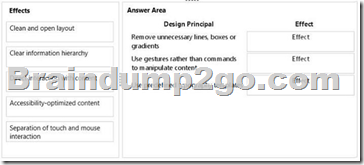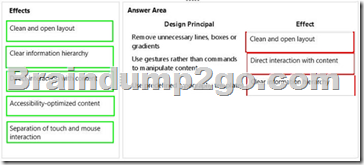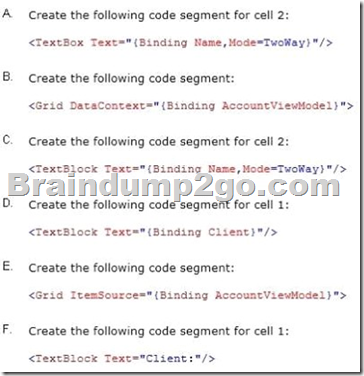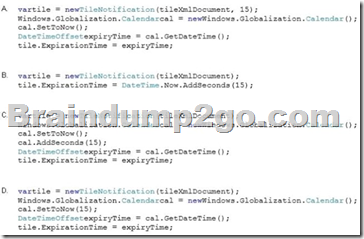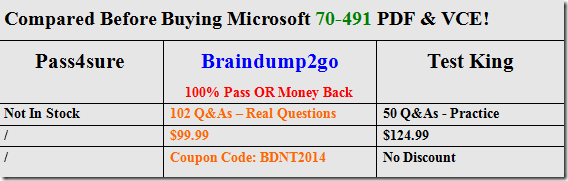[2016 Mar. NEW]2016 Updated Exam 70-491 Braindumps 100% Pass 70-491 Certification Promised by Braindump2go
2016 March NEW 70-491 Exam Questions RELEASED Today! Exam Code: 70-491
Exam Name: Recertification for MCSD: Windows Store Apps using C#
Certification Provider: Microsoft This 70-491 exam is for people looking to maintain their MCSD: Windows Store Apps using C# certification. It is based on the exam objectives from 484 and 485. 2016 NEW 70-491 Study Guides:
1.Design Windows Store apps
2.Develop Windows Store apps
3.Create the user interface
4.Program user interaction
5.Manage security and data
6.Discover and interact with devices
7.Program user interaction
8.Enhance the user interface
9.Manage data and security
10.Prepare for a solution deployment
QUESTION 91
Drag and Drop Question
You are developing a Windows Store app.
You need to identify the effects of applying Microsoft design principles to the user interface.
Which effects result from the design principles? (To answer, drag the appropriate effects to the correct locations in the answer area. Each effect may be used once, more than once, or not at all. You may need to drag the split bar between panes or scroll to view content.)
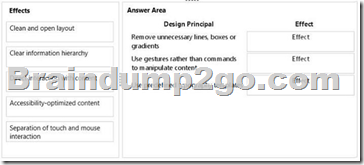
Answer:
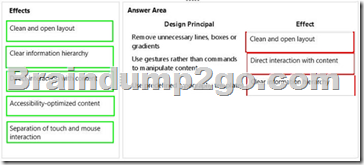
QUESTION 92
You are developing a Windows Store app that has four pages.
Page 1 and page 2 share a set of styles.
Page 3 and page 4 share a different set of styles.
You need to recommend a solution to manage the styles.
The solution must meet the following requirements:
- Ensure that the styles can be used by every app that you develop.
- Minimize the amount of effort required to update the styles across multiple apps.
What should you include in the recommendation? A. Define all of the styles in external files and merge the styles in App.xaml.
B. Define all of the styles in a resource dictionary in App.xaml.
C. Define all of the styles in resource dictionaries at the page level.
D. Define all of the styles in the resources at the page level. Answer: A QUESTION 93
You are developing a Windows Store app.
You need to ensure that the app meets the requirements for Windows Store certification.
Which requirement must be met? A. The app must be created in C#.
B. The trial functionality must resemble the actual functionality of the app.
C. The app must support Internet communication.
D. The app must have a short name and a long name. Answer: B
Explanation:
Incorrect:
Not A: You can also use Visual Basic. QUESTION 94
You are developing a Windows Store app.
You need to ensure that the app meets the requirements for Windows Store certification.
Which requirements must be met? A. You must provide at least two screenshots of the app.
B. The app must always have an associated privacy policy.
C. The app must fully support touch input.
D. you must provide a successful virus scan report. Answer: C
Explanation:
Your app must fully support touch input, and fully support keyboard and mouse input QUESTION 95
An object of type AccountViewModel contains properties named Name and Amount.
You are creating a user control that will allow you to view and edit information in the AccountViewModel object.
All items must be properly bound to the control regardless of what page the control is applied to. The user control must display a two-column grid that is arranged as shown in the following table.

You need to create the grid and populate the first row of the grid.
What should you do? (Each correct answer presents part of the solution. Choose all that apply.)
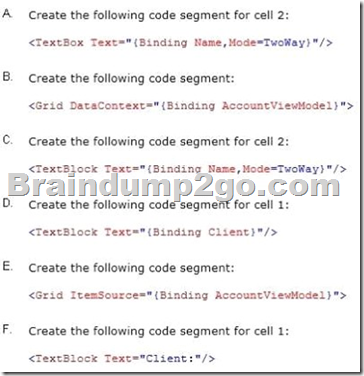 A. Option A
B. Option B
C. Option C
D. Option D
E. Option E
F. Option F Answer: ABF QUESTION 96
You are developing a Windows Store app.
An XML document named tileXmlDocument contains the layout of the app tile.
You need to configure a tile notification that will display for 15 seconds.
Which code segments can you use to achieve this goal? (Each correct answer presents a complete solution. Choose all that apply.)
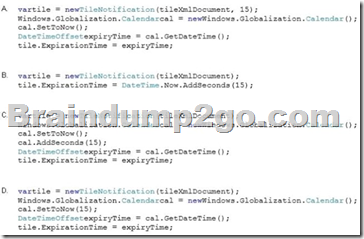 A. Option A
B. Option B
C. Option C
D. Option D Answer: BC
Explanation:
- Example:
tileNotification.ExpirationTime = DateTimeOffset.UtcNow.AddMinutes(10);
- This example specifies that the notification should appear in 3 hours.
This example uses the DateTime object.
Int16 dueTimeInHours = 3;
DateTime dueTime = DateTime.Now.AddHours(dueTimeInHours); QUESTION 97
You are developing a Windows Store app.
You need to create a certificate to sign the app in a test environment.
Which tool or tools should you use? A. Makecert and Pvk2Pfx
B. Gacutil and Tlbimp
C. the Security Templates snap-in
D. Makecert and Sn Answer: A
Explanation:
Use MakeCert.exe and Pvk2Pfx.exe to create a test code signing certificate, so that you can sign your Windows Store app packages.
Incorrect:
not B: The Global Assembly Cache tool allows you to view and manipulate the contents of the global assembly cache and download cache. QUESTION 98
You are developing a Windows Store app.
The app must respond to gestures as input.
You need to implement the gesture events.
Which events can you use to achieve this goal? (Each correct answer presents a complete solution. Choose all that apply.) A. Touch
B. Tapped
C. Click
D. Holding
E. Hit Answer: BD
Explanation:
GesturesGestures are a high-level way of interpreting touch input data into a set of common motions such as tapping, sliding, and pinching.
Some common gestures used in Windows 8 are:
Interaction
Description
Tap
One finger touches the screen and lifts up.
Press and hold
One finger touches the screen and stays in place.
Slide
One or more fingers touch the screen and move in the same direction.
Swipe
One or more fingers touch the screen and move a short distance in the same direction.
Pinch
Two or more fingers touch the screen and move closer together or farther apart.
Rotate
Two or more fingers touch the screen and move in a clockwise or counter-clockwise arc.
Stretch
Two or more fingers touch the screen and move farther apart.
http://msdn.microsoft.com/en-gb/library/windows/apps/xaml/hh465387.aspx 1 QUESTION 99
You are developing a Windows Store app that will display a toast notification.
You need to ensure that when a toast notification is displayed, the first line of the notification is bold.
Which template should you use? A. TileSquareBlock
B. TileSquarePeeklmageAndText0l
C. ToastImageAndText02
D. ToastlmageAndText0l Answer: C
Explanation:
ToastImageAndText02
A large image, one string of bold text on the first line, one string of regular text wrapped across the second and third lines. QUESTION 100
You are developing a Windows Store multiplayer game.
You need to create a toast notification that will display character profile images, in-game screenshots, and player information when the game is not active.
Which code segment should you use?
 A. Option A
B. Option B
C. Option C
D. Option D Answer: B QUESTION 101
You have been asked to implement the UI of a Windows Store app.
The application requirements make it essential for the app to be fast and fluid, and provide visual feedback to users for their actions at the same time.
The designer of the user interface has recommended using animations.
How should you implement animations while ensuring app requirements are met? A. Convince the designer that animations will make the UI complex and unintuitive.
B. Use animations in the controls provided by the platform and in the animation library.
C. Implement your own animations and add them to the UI.
D. Build custom controls and add animations in them. Use these custom controls to build the UI. Answer: B QUESTION 102
You have created an application that aggregates news feeds from multiple sources.
You have been asked to ensure your application is accessible by users with disabilities and visual impairments.
Which tests should be carried out to ensure the app is accessible? (Choose all that apply.) A. Run the Inspect tool on your application.
B. Run the UI Accessibility Checker on your application.
C. Let the Windows Store run all the relevant tests on accessibility.
D. Test your app with only the keyboard.
E. Install and test your app on as many PCs and devices as possible. Answer: AB
2016 70-491 PDF Dumps & 70-491 NEW Questions 102Q FREE Shared by Braindump2go:http://www.braindump2go.com/70-491.html
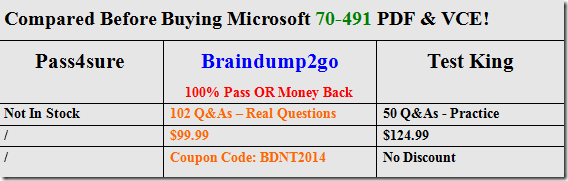
|