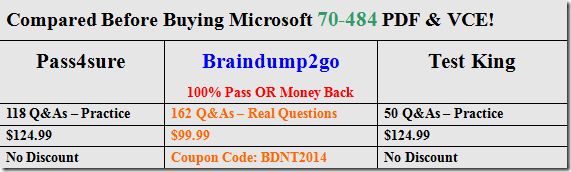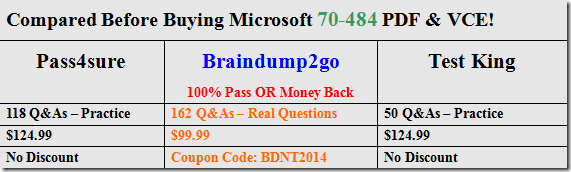2015 Microsoft Official 70-484 Exam Questions New Updated 70-484 Dumps Version Download From Braindump2go (61-70)
Quick and Effective Microsoft 70-484 Exam Preparation Options - Braindump2go new released 70-484 Exam Dumps Questions! Microsoft Official 70-484 relevant practice tests are available for Instant downloading at Braindump2go! PDF and VCE Formates, easy to use and install! 100% Success Achievement Guaranteed! Vendor: Microsoft
Exam Code: 70-484
Exam Name: Microsoft Essentials of Developing Windows Store Apps using C# Keywords: 70-484 Exam Dumps,70-484 Practice Tests,70-484 Practice Exams,70-484 Exam Questions,70-484 PDF,70-484 VCE Free,70-484 Book,70-484 E-Book,70-484 Study Guide,70-484 Braindump,70-484 Prep Guide 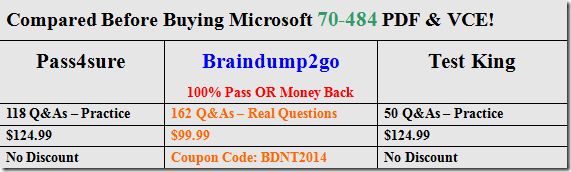
QUESTION 61
You are developing an app that will be used to purchase and share music.
Users will be allowed to share only content that they have purchased.
You need to display a message within the Share charm when users attempt to share content that they have not purchased.
What should you do? A. Use a toast notification.
B. Use the SetText() method of the DataPackage object.
C. Set the LegalInformation property of the DataPackage object.
D. Use the FailWithDisplayText() method of the DataRequest object. Answer: D
Explanation:
Use the FailWithDisplayText method when your app is unable to supply a DataPackage to a target app.
This method cancels the share operation and supplies a text message to the target app.
The target app can then display this text to the user to explain why the share operation failed. QUESTION 62
You plan to develop a Windows Store app to create pictures.
Users of the app will be able to save the pictures that they create and to share the pictures with friends by using a web link.
You need to ensure that the friends can makes comments on the shared pictures.
Which storage technology should you use? (More than one answer choice may achieve the goal. Select the BEST answer.) A. Windows Azure blob storage
B. roaming storage
C. SkyDrive
D. Windows Azure Mobile Services Answer: C QUESTION 63
You are developing a Windows Store app.
You need to display a dialog box that will allow the user to choose from a list of credentials.
Which class should you use? A. LSAuthenticationObject
B. CredentialPicker
C. PSCredential
D. AuthenticationPicker
E. LSCredentialFormContext Answer: B
Explanation:
CredentialPicker class
Applies to Windows only
Creates an asynchronous object that displays a dialog box of credentials to the user and collects the user's response. QUESTION 64
You are developing a medical recordkeeping app for a company.
The app will be used by physicians in remote areas of the world.
All data is highly sensitive and must be stored only in the company's internal data center.
The app is not allowed to connect directly to the company's web service or internal network.
You need to select a data access strategy that meets the requirements.
Which remote data access strategy should you use? A. Connect to the company's web service framework by using Windows Azure Connect.
B. Use the Windows.Storage.ApplicationData.Current.LocalSettings data store.
C. Connect to Windows Azure Mobile Services and store the data in a SQL Azure database.
D. Connect to a SQL Azure database and use SQL Data Sync. Answer: A QUESTION 65
You are developing a Windows Store app.
The app will access several web resources that use an OAuth 2.0 authentication provider.
You need to recommend in which class to store user credentials so that users do not have to reenter their credentials when they access the web resources.
Which class should you recommend? A. windows.Security.Authentication.Onlineld.OnlineldAuthenticator
B. Windows.Security.Credentials.UI.CredentialPicker
C. system.Net.NetworkCredential
D. windows.Security.Credentials.PasswordVault Answer: D
Explanation:
The task of storing and retrieving user credentials securely and allowing user credentials roam at no cost with the user's Microsoft account is simplified with the Credential Locker.
Storing user credentials in the Credential Locker is a quick, two-step process.
1.Obtain a reference to the Credential Locker using the PasswordVault object from the Windows.Security.Credentials namespace.
2.Create a PasswordCredential object that contains an identifier for your app, the username and the password, and pass that to the PasswordVault.Add method to add the credential to the locker. QUESTION 66
You are developing a Windows Store app to connect to a server and download files that are larger than 500 MB to the local file system.
You need to recommend a technology to download the files.
Which technology should you recommend? (More than one answer choice may achieve the goal. Select the BEST answer.) A. Background Transfer
B. XML HTTP Request
C. web Sockets
D. HTTP Client Answer: A
Explanation:
To provide a consistent experience when downloading larger media (video and music) with an operational lifetime that may span beyond multiple app suspensions and/or changes in network availability, your app can use Background Transfer.
Note:
You can now use XMLHttpRequest to upload or download objects that are larger than a few MB, such as Blob objects and FormData objects, which may take a long time to complete.
Because apps can be terminated at any time, you should consider using the Windows Runtime background transfer APIs for these operations. QUESTION 67
You are developing a Windows Store app.
The app consumes data from a popular social networking site.
The requestUri variable represents the address of the social networking site.
The code contains an error.
You need to identify the cause of the error.
You have the following code. (Line numbers are included for reference only.)
Which line of code should you identify?
 A. line 02
B. line 04
C. line 09
D. line 13 Answer: B QUESTION 68
You are developing a Windows Store app.
The app must respond to gestures as input.
You need to implement the gesture events.
Which events can you use to achieve this goal? (Each correct answer presents a complete solution. Choose all that apply.) A. Pinch
B. Holding
C. Tapped
D. PointerMoved
E. CapturePointer
F. Swipe Answer: ABCF
Explanation:
GesturesGestures are a high-level way of interpreting touch input data into a set of common motions such as tapping, sliding, and pinching.
Some common gestures used in Windows 8 are:
Interaction
Description
Tap
One finger touches the screen and lifts up.
Press and hold
One finger touches the screen and stays in place.
Slide
One or more fingers touch the screen and move in the same direction.
Swipe
One or more fingers touch the screen and move a short distance in the same direction.
Pinch
Two or more fingers touch the screen and move closer together or farther apart.
Rotate
Two or more fingers touch the screen and move in a clockwise or counter-clockwise arc.
Stretch
Two or more fingers touch the screen and move farther apart.
http://msdn.microsoft.com/en-gb/library/windows/apps/xaml/hh465387.aspx 1 QUESTION 69
You are developing a Windows Store app.
You need to ensure that the app displays an icon on the lock screen when the app receives a new item.
What should you do? A. Declare the background task and enable the control channel property in
Package.appxmanifest.
Call the ToastNotificationManager.CreateToastNotifier() method.
B. Declare the background task and enable the Push notification property in
Package.appxmanifest.
Call the BackgroundExecutionManager.RequestAccessAsync() method.
C. Declare the background task and enable the push notification property in
Package.appxmanifest.
Call the ToastNotificationManager.CreateToastNotifier() method.
D. Declare the background task and enable the control channel property in
Package.appxmanifest.
Call the BackgroundExecutionManager.RequestAccessAsync() method. Answer: B QUESTION 70
You are developing a Windows Store app.
You need to create a toast notification that will display an image and text.
Which code segment should you use?
 A. Option A
B. Option B
C. Option C
D. Option D Answer: C
Braindump2go New Released 70-484 Dumps PDF are Now For Free Download, 162 Latest Questions, Download It Right Now and Pass Your Exam 100%:
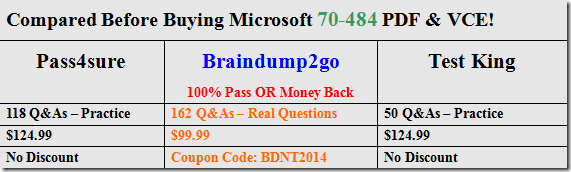
http://www.braindump2go.com/70-484.html
|