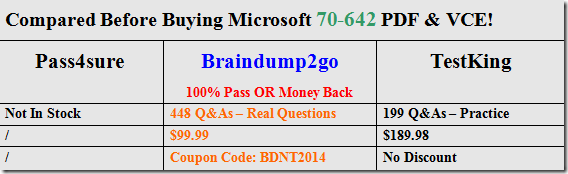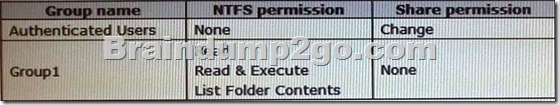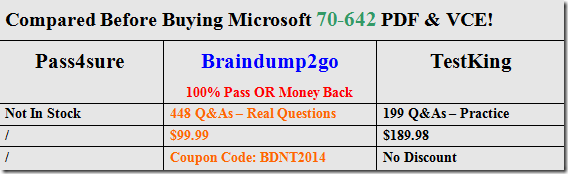2015 Latest Microsoft 70-642 Exam Questions Provided By Braindump2go For Free Download (181-190)
The Microsoft 70-642 Practice Exam is a very hard exam to successfully pass your exam.Here you will find Free Braindump2go Microsoft Practice Sample Exam Test Questions that will help you prepare in passing the 70-642 exam.Braindump2go Guarantees you 100% PASS exam 70-642 Vendor: Microsoft
Exam Code: 70-642
Exam Name: TS: Windows Server 2008 Network Infrastructure, Configuring Keywords: 70-642 Exam Dumps,70-642 Practice Tests,70-642 Practice Exams,70-642 Exam Questions,70-642 Dumps,70-642 PDF,70-642 VCE,70-642 Study Guide | 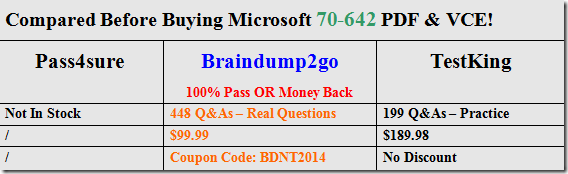
QUESTION 181
You need to configure a static IPv6 address for a server that runs a Server Core installation of Windows Server 2008 R2.
Which tool should you use?
A. netsh
B. ocsetup
C. servermanagercmd
D. ipconfig
Answer: A
QUESTION 182
Your company has deployed Network Access Protection (NAP).
You configure secure wireless access to the network by using 802.1X authentication from any access point.
You need to ensure that all client computers that access the network are evaluated by NAP.
What should you do?
A. Configure all access points as RADIUS clients to the Remediation Servers.
B. Configure all access points as RADIUS clients to the Network Policy Server (NPS).
C. Create a Network Policy that defines Remote Access Server as a network connection
method.
D. Create a Network Policy that specifies EAP-TLS as the only available authentication
method.
Answer: B
QUESTION 183
Your company has Active Directory Certificate Services (AD CS) and Network Access Protection (NAP) deployed on the network.
You need to ensure that NAP policies are enforced on portable computers that use a wireless connection to access the network.
What should you do?
A. Configure all access points to use 802.1X authentication.
B. Configure all portable computers to use MS-CHAP v2 authentication.
C. Use the Group Policy Management Console to access the wireless Group Policy settings,
and enable the Prevent connections to ad-hoc networks option.
D. Use the Group Policy Management Console to access the wireless Group Policy settings,
and disable the Prevent connections to infrastructure networks option.
Answer: A
QUESTION 184
Your network contains two separate subnets named Subnet1 and Subnet2.
Subnet1 contains a Windows Server Update Services (WSUS) server named Server1. Computers on Subnet1 can access resources on the Internet.
Subnet2 is an isolated subnet.
You deploy a new WSUS server named Server2 in Subnet2.
You need to replicate the metadata from Server1 to Server2.
What should you do on Server1?
A. Run wbadmin.exe and specify the start backup parameter.
B. Run wbadmin.exe and specify the start systemstatebackup parameter.
C. Run wsusutil.exe and specify the move content parameter.
D. Run wsusutil.exe and specify the export parameter.
Answer: D
Explanation:
http://technet.microsoft.com/en-us/library/cc720437%28WS.10%29.aspx
QUESTION 185
Your network contains an Active Directory forest.
The forest contains two domains named contoso.com and wingtiptoys.com.
The network contains a public DNS server named Server1 and an e-mail server named Server2.
You notice that Internet hosts can send e-mail messages to users that have the @contoso.com SMTP suffix, but cannot send e-mail messages to users that have the @wingtiptoys.com SMTP suffix.
You need to ensure that every user can receive e-mail messages from the Internet.
Which type of resource record should you add to the wingtiptoys.com zone?
A. Host (A)
B. Mail Group (MG)
C. Mail Exchanger (MX)
D. Service Locator (SRV)
Answer: C
Explanation:
http://technet.microsoft.com/en-us/library/cc958958.aspx
QUESTION 186
Your network contains two servers named Server1 and Server2 that run Windows Server 2008 R2.
The network contains an client named Computer1 that runs Windows7.
All communication between Server1 and Server2 is encrypted by using IPSec.
Communication between the server and the client does not require IPSec encryption.
You need to ensure that you can connect to Server1 by using the IP Security Monitor on Computer1.
What should you do?
A. Apply an IP Security policy to Computer1.
B. Create a connection security rule on Computer1.
C. Add a value to the PolicyAgent registry key on Server1.
D. Modify the Advanced Audit Policy Configuration on Server1.
Answer: C
Explanation:
-Valid for Windows 7 and Vista client-
On the computer (2008) you want to remotely manage or monitor, click Start, click Run, type regedit, and then click OK.
Locate and then click the following registry subkey:
HKEY_LOCAL_MACHINE SYSTEM CurrentControlSet Services PolicyAgent On the Edit menu, select
New, and then click DWORD Value.
Write EnableRemoteMgmt and then press ENTER.
Click the right mouse button on the entry EnableRemoteMgmt and then click Modify.
In the Value data box, type 1, and then click OK.
Exit Registry Editor.
Start the RemoteRegistry.
To do this, type net start RemoteRegistry at a command prompt, and then press ENTER.
Start the PolicyAgent.
To do this, type net start policyagent at the command prompt, and then press ENTER.
Make sure the user who will administer or supervise the team has administrator privileges on the computer. In the Advanced Security section of Windows Firewall, enable service management rules remotely.
QUESTION 187
Your network contains an Active Directory forest.
The forest contains a member server named Server1 that runs Windows Server 2008 R2.
You need to ensure that UNIX-based client computers can access shared folders on Server1. Which server role, role service, or feature should you install?
A. Windows Server Update Services (WSUS)
B. Network Policy Server (NPS)
C. Routing and Remote Access service (RRAS)
D. Simple TCP/IP Services
E. Windows System Resource Manager (WSRM)
F. File Server Resource Manager (FSRM)
G. Wireless LAN Service
H. Network Load Balancing (NLB)
I. Windows Internal Database
J. Services for Network File System (NFS)
K. Group Policy Management
L. Health Registration Authority (HRA)
M. Connection Manager Administration Kit (CMAK)
Answer: J
Explanation:
http://technet.microsoft.com/en-us/library/cc753302(v=ws.10).aspx
Services for Network File System (NFS) provides a file-sharing solution for enterprises that have a mixed Windows and UNIX environment.
Services for NFS enables users to transfer files between computers running the Windows Server® 2008 operating system and UNIX-based computers using the NFS protocol.
QUESTION 188
Your network contains an Active Directory forest.
The forest contains a member server named Server1 that runs Windows Server 2008 R2.
You need to create folder quotas on Server1.
Which server role, role service, or feature should you install?
A. Routing and Remote Access service (RRAS)
B. Health Registration Authority (HRA)
C. Network Load Balancing (NLB)
D. File Server Resource Manager (FSRM)
E. Windows Server Update Services (WSUS)
F. Connection Manager Administration Kit (CMAK)
G. Wireless LAN Service
H. Windows Internal Database
I. Network Policy Server (NPS)
J. Group Policy Management
K. Windows System Resource Manager (WSRM)
L. Simple TCP/IP Services
M. Services for Network File System (NFS)
Answer: D
Explanation:
http://technet.microsoft.com/en-us/library/cc770989(v=ws.10).aspx
By using File Server Resource Manager (FSRM) to create a quota for a volume or folder, you can limit the disk space that is allocated for it. The quota limit applies to the entire folder subtree.
You can create either a hard quota or a soft quota:
A hard quota prevents users from saving files after the space limit is reached and generates notifications when the volume of data reaches each configured threshold.
A soft quota does not enforce the quota limit but generates all configured notifications.
QUESTION 189
Your network contains an Active Directory forest.
The forest contains a member server named Server1 that runs Windows Server 2008 R2.
You need to configure Server1 to provide central authentication of dial-up, VPN, and wireless connections to the network.
Which server role, role service or feature should you install?
A. Simple TCP/IP Services
B. Windows System Resource Manager (WSRM)
C. Routing and Remote Access service (RRAS)
D. Network Policy Server (NPS)
E. File Server Resource Manager (FSRM)
F. Network Load Balancing (NLB)
G. Windows Internal Database
H. Health Registration Authority (HRA)
I. Group Policy Management
J. Wireless LAN Service
K. Connection Manager Administration Kit (CMAK)
L. Windows Server Update Services (WSUS)
M. Services for Network File System (NFS)
Answer: D
QUESTION 190
Your network contains a file server named Server1.
Server1 contains a folder named Folder1.
The permissions for Folder1 are configured as shown in the following table.
You need to ensure that only members of Group1 can add files to Folder1 over the network.
What should you do?
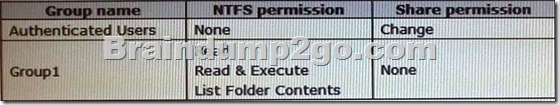
A. Modify the share permission for Group1.
B. Modify the share permission for Authenticated Users.
C. Modify the NTFS permission for Group1.
D. Modify the NTFS permission for Authenticated Users.
Answer: C
Braindump2go New Published Exam Dumps: Microsoft 70-642 Practice Tests Questions, 448 Latest Questions and Answers from Official Exam Centre Guarantee You a 100% Pass! Free Download Instantly!
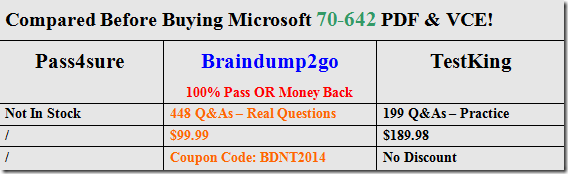
http://www.braindump2go.com/70-642.html